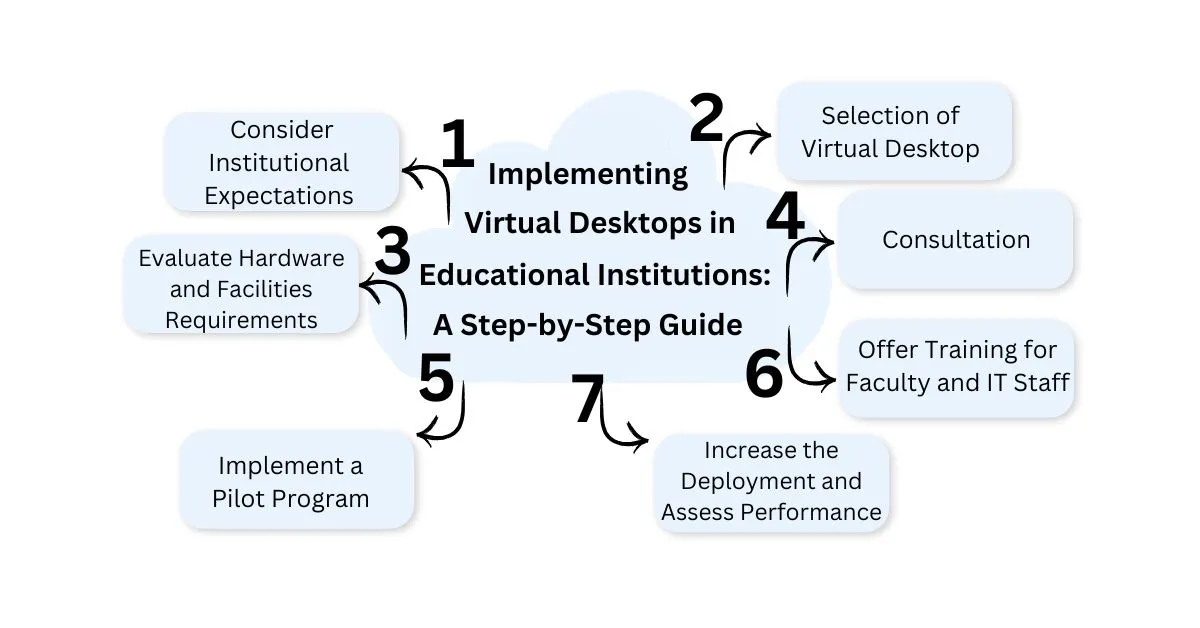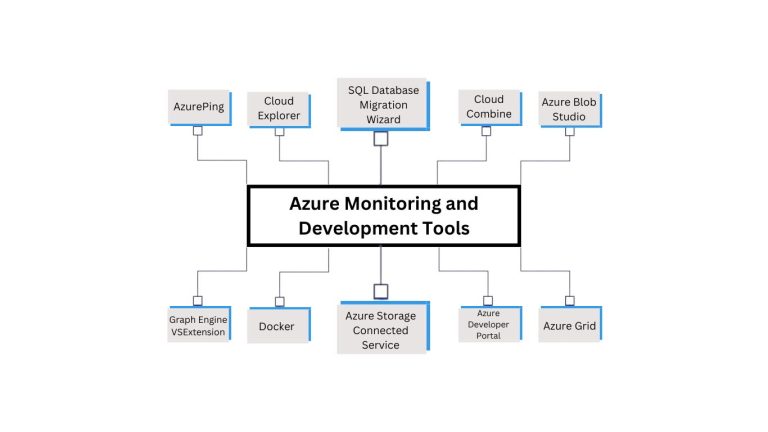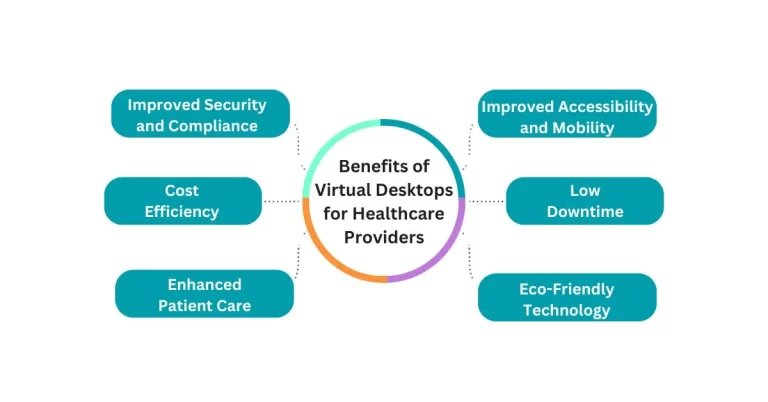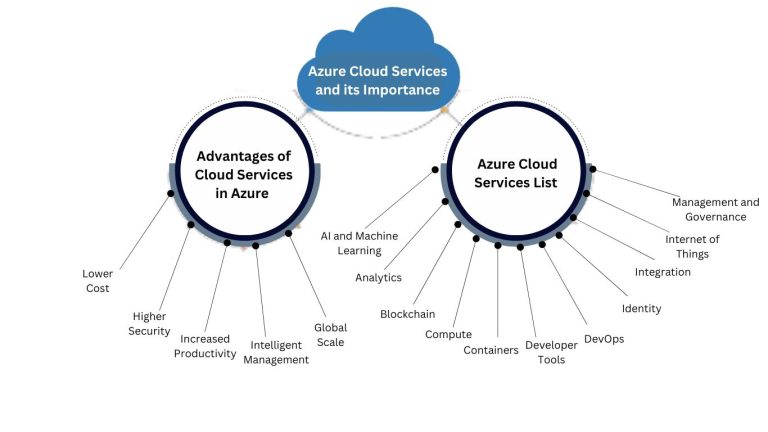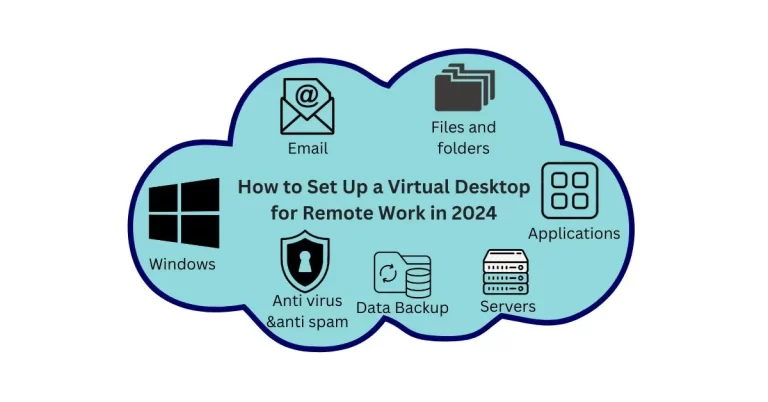Implementing Virtual Desktops in Educational Institutions: A Step-by-Step Guide
The modern education sector has a growing need to incorporate advanced innovations in computer technology into the education system. It assists in better preparing students to learn how to foster applied critical thinking within the framework of the online society. Practical education in such areas as medicine and engineering is important because it guarantees competencies and skills.
Virtual Desktops in Educational Institutions enable the sharing and proper distribution of resources hence reducing costs and improving efficiency. This article aims to analyze the use of virtual desktops in education and will provide a step by step guide to implementing virtual desktops in education sector.
Desktop virtualization utilizes already-used computers, which brings about cost savings in infrastructure and improves security, mobility, scalability, flexibility, and reliability.
Virtual Desktops in Educational Institutions
The problem of educational IT teams is that they must adapt to the fast pace of technological change and cope with numerous requirements at the same time. On the way to addressing these challenges, institutions need to have a strategic plan on the IT infrastructure that will help them achieve more with fewer resources and within minimum time. IT departments are responsible for many user privileges, increasing needs for bandwidth, guaranteeing dependable network connections, and providing support for interactive applications among other responsibilities. Administrators need to consider whether the tools they use to support efficient processes are compatible with their strategic visions of computing or not.
How should they begin?
The solution is virtual desktop infrastructure.
What is VDI?
VDI entails running a user’s desktop on a VM in a centralized server in a data center. This method of desktop virtualization is not only secure but also offers significant advantages for academic institutions.
It enables centralized management, allowing users to access their virtual desktops anytime, anywhere, and from any device. It can offer institutions a good value for their money in terms of ROI. In other words, VDI is the best solution for increasing efficiency, transparency and productivity. VDI is not a simple solution to be applied without thinking about the IT resources needed for different functions and projects.
A Simple Step-by-Step Guide to the Implementation of Virtual Desktops in Educational Institutions
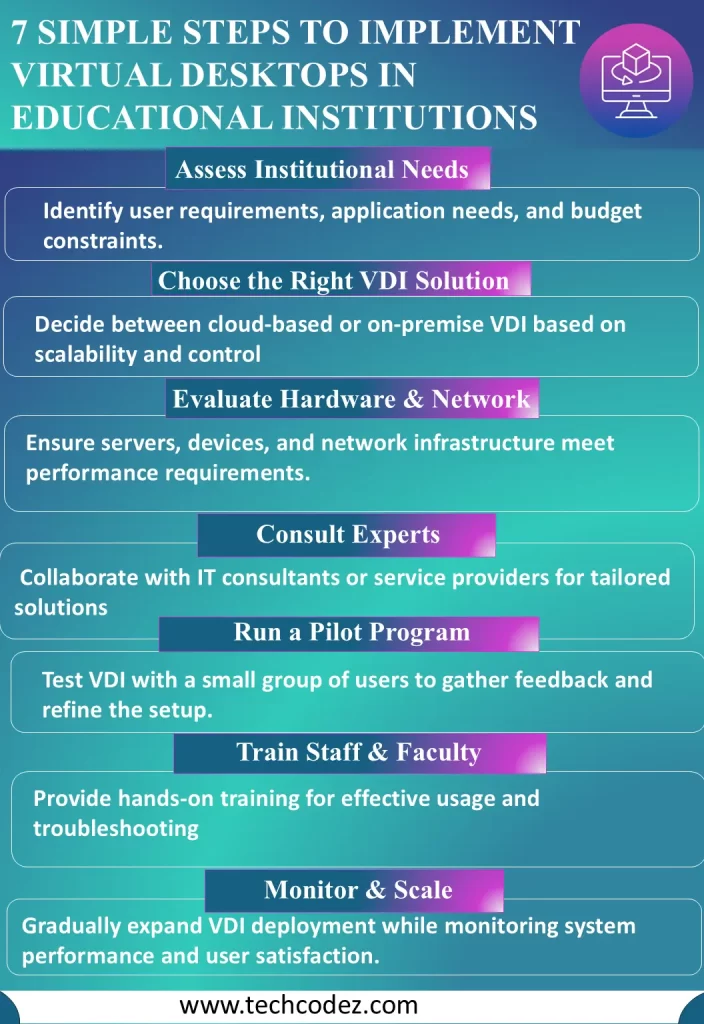
Step 1: Consider Institutional Expectations/Needs
Before going for a VDI solution, there is a need to assess the requirements of the institution to determine the best solution. Key considerations include:
- The number of users that need virtual desktops
- The applications and tools that need to be available through VDI
- The amount of money that is available for the project
- The solution’s ability to enhance the delivery of remote learning
This assessment is useful for defining goals and scope of project to identify size and the scope of the problem. First Step is Consider Institutional Expectations/Needs in the list of Implementation of Virtual Desktops in Educational Institutions
Step 2: Selection of Virtual Desktop
Different VDI solutions are available, the analyst needs to select the most suitable one according to the needs of the education institute. 2nd Step is Selection of Virtual Desktop in the list of Implementation of Virtual Desktops in Educational Institutions
Virtual desktop solutions primarily fall into two main categories…
- Cloud-Based VDI: This option is run on either public or private cloud services and is highly scalable with little need for hardware.
- On-Premise VDI: This solution is stored on local servers which means more control is possible at the cost of higher initial investment.
While selecting a solution it is advisable to consider the cost, its capability to expand to the required levels, how complex it is to maintain, and whether it can integrate smoothly with the current IT system of the department.
Step 3: Evaluate Hardware and Facilities Requirements
While virtual desktops reduce the need for high-end devices, it is important to ensure that:
- Laptops, tablets, etc., which are endpoint devices.
- The network infrastructure can be optimized to allow the increased demand for bandwidth.
- Sufficient server capacity is available to host the virtual desktops
This can be avoided by improving the internet connection in the institution and purchase of standby power sources. 3th Step is Evaluate Hardware and Facilities Requirements in the list of Implementation of Virtual Desktops in Educational Institutions
Step 4: Consultation
Consult with the virtual desktop service provider or IT consultant familiar with the needs of the educational institutions. They can help to choose the proper solution to adopt, install the required hardware, and train other employees of the IT department. 4th Step is Consultation in the list of Implementation of Virtual Desktops in Educational Institutions
Step 5: Implement a Pilot Program
The educational institute should pilot and implement a system on a limited scale to assess its efficiency and effectiveness. A pilot project is a small-scale test that helps organizations evaluate a new system before launching it full-scale. It can help reduce uncertainty and potential problems. 5th Step is Consultation in the list of Implementation of Virtual Desktops in Educational Institutions
A representative group of students and faculty should be selected to provide feedback on:
- System response time
- Availability of critical applications
- Users and their satisfaction
These will help make necessary changes before going to the full scale of the implementation.
Here are some benefits of a pilot project:
- Identify problems: A pilot project can help identify potential problems, such as technical glitches, human errors, or unforeseen external factors.
- Assess market response: It helps assess how the market will respond to the system.
- Collect input: A trial project allows for gathering insights from a select group of users.
- Reduce risks: It minimizes risks and increases the likelihood of a successful full deployment.
- Set realistic expectations: This allows institutes and institutions to align practical expectations and make better-informed choices.
Step 6: Offer Training for Faculty and IT Staff
Ensure to provide wide-ranging training to the IT administrators, faculty, and students. It is necessary to cope with the modern educational system and its challenges in the IT sector. Topics should cover:
- How to get to virtual desktops
- Troubleshooting common issues
- The measures for high security and privacy.
It is imperative to schedule training sessions to help a smooth transition process to other changes and reduce resistance to change or modernization. Ongoing support guarantees that the technical problems are solved promptly, ultimately resulting in minimizing interferences with teaching and learning processes. Help centers, web-based support, and physical help should be provided to attend to user diversity while using the VDI system. 6nd Step is Offer Training for Faculty and IT Staff in the list of Implementation of Virtual Desktops in Educational Institutions
Step 7: Increase the Deployment and Assess Performance
After such a plan has been piloted, it should be rolled out across the entire institution. It is essential to monitor other parameters, including availability, user indexes of satisfaction, and load to continuously determine problem zones. Also, create a help desk that will promptly handle user complaints significantly. 7th Step is Increase the Deployment and Assess Performance in the list of Implementation of Virtual Desktops in Educational Institutions
Key Considerations for Successfully Implementing Virtual Desktop
Initial Cost Investment
Even though VDI has the potential to lower the long-term cost, the initial cost of infrastructure may be high. To overcome this problem, institutions may seek to apply for grants or government funding for educational technology projects.
Bandwidth and Connectivity Issues
There should be a plan to address issues to do with bandwidth and connectivity as part of the VDI project. If internet issues occur, avoiding partnerships with easily influenced internet service providers will do a great deal in preventing frequent interruptions.
User Resistance
Some customers may opt to use standard desktops to avoid the change. To minimize this resistance it is advisable to emphasize the positives of VDI and give practical training to negate them.
Ongoing Maintenance
Maintenance of the system is vital/crucial to its functionality, and various updates, monitoring, and security audits should be provided constantly. Such efforts can be complemented with a collaboration with a managed IT service provider.
How Virtual Desktops in Educational Institutions Benefit Educational Institutes
A key challenge for educational institutes is managing and maintaining a large number of devices for students and staff efficiently. This includes provisioning new devices, updating software, and ensuring security across all endpoints, which can be time-consuming and resource-intensive. In schools, this task can be really time-consuming and sometimes even very difficult. The following use cases highlight how VDI can benefit educational institutions by addressing these challenges:
1. Student Enrollment and Graduation with VDI
Students are in place for a short duration as they progress up to the next level or move to a different school. This means that instead of physically having to purchase/bring, clean and rearrange the devices for new students, VDI can create or delete virtual desktops in a blink of an eye. IT administrators can easily provide new virtual desktops for the new batch of students as and when they join, from a central point. Student Enrollment and Graduation with VDI is top Benefit in Virtual Desktops in Educational Institutions .
2. BYOD Support
VDI also allows for the use of a bring-your-own-device policy in which students can use their own smartphones, laptops, or tablets to access their virtual desktops. This flexibility saves the costs of having to acquire, manage, and upgrade physical endpoint devices for the educational sector.
3. Minimum Complexity in Management and Update
Updating the software on individual endpoint devices is a process that is very tiresome for the IT department especially when dealing with many devices for a large number of students/learners. This technology simplifies this by enabling updates to all virtual desktops at once, using a centralized management interface. Saves time that would otherwise be used to collect each device for updating them manually.
4. Enhanced Security
In VDI, all the user data will be located in a central place, and security measures can be implemented and controlled from a single room. This centralization improves data security and compliance and simplifies the management and protection of the entire virtual desktop infrastructure.
5. Remote Access for Students
Although VDI is popular for remote workers in the corporate sector, it also helps students who have to use their documents and materials from home. When the student is logged in to the virtual desktop, the student can work or learn from anywhere which makes it easier for them to access educational material.
6. The Ability to Customize
In a business, all employees usually need similar technology, but in a school, students in different grades or subjects may need different types of technology. Virtual desktop environment enables the building of “golden images” which act as a copy when creating new virtual desktops. Administrators can build various images for various purposes, thus allowing students to use the applications they need.
7. Single Environment for Mac and PC Consumers
The major issue that schools or educational institutes face or experience when adopting the BYOD model is that students may have different gadgets which can include both Windows PCs and Macs. This is made easier with this technology as it offers a single virtual desktop environment to both the Mac and Windows users making it easier to maintain a single user interface across the devices.
In universities, the visiting professors may spend a short time in the university, for instance semester or an academic year. Instead of creating new devices or systems every time a visiting professor comes to the school. It allows the IT department to quickly provide a virtual desktop for the professor to access on their personal device, streamlining the process of accommodating temporary staff.
Additional Benefits of VDI in Schools
- Cost Efficiency: It can cut costs, particularly when there is an existing server base in an institute. Thin or zero clients substituted for conventional desktops make it possible for schools to minimize the costs of hardware and maintenance of computer labs.
- Centralized Management: This technology provides better control of virtual machines and the physical infrastructure, providing better oversight of the whole system. This makes work easier and also enhances supervision.
- Scalability: To this end, VDI has the advantage of flexibility in the distribution of resources, especially in computing. This scalability ensures that virtual desktops can be easily provisioned in order to meet a fluctuating number of users for instance during the enrollment period or during remote learning.
- Disaster Recovery: Virtual desktops strengthen disaster recovery by storing data in secure central places with automatic replication.
Learn About VDI Virtual Desktop
Final Summary
Virtual Desktop Infrastructure significantly aligns with the fast-growing innovative and sustainable IT solutions for different sectors, especially in the education field. When adopting VDI, academic institutions will be able to save on infrastructure, improve security, and allow students and faculty to learn and teach remotely. Therefore, it is suitable for schools to adopt this in order to create a flexible, cost-efficient and effective means of promoting learning.
The integration of this cutting-edge technology in learning institutions is a strong tool through which overall IT administration can be made easier, security be achieved and the education process be enhanced. With the right planning, it can significantly reduce costs, improve scalability, and provide students and faculty with the flexibility to access educational resources by working from home.
FAQs
What is Virtual Desktop Infrastructure (VDI)?
It allows users to connect to their desktop interface from any device, with the desktop being stored on a central server rather than on separate devices.
How does VDI benefit educational institutions?
It offers numerous advantages including cost savings, easier software management, improved security and the ability for students and faculty to access their desktops from anywhere.
What are the different types of VDI solutions?
The two main types are Cloud-Based VDI (hosted on public or private clouds) and On-Premise VDI (hosted on local servers).
Is VDI suitable for remote learning?
Yes, it is perfect for remote learning as it allows students to access their virtual desktops and necessary resources from anywhere, ensuring continuity of education.
How can VDI improve security in educational institutions?
Since all user data is stored centrally, security policies can be applied and enforced from a single management interface, enhancing overall data protection.
Can VDI support a BYOD policy in schools?
It allows students to access their virtual desktops from their own devices, making it easier to support Bring Your Own Device (BYOD) policies.