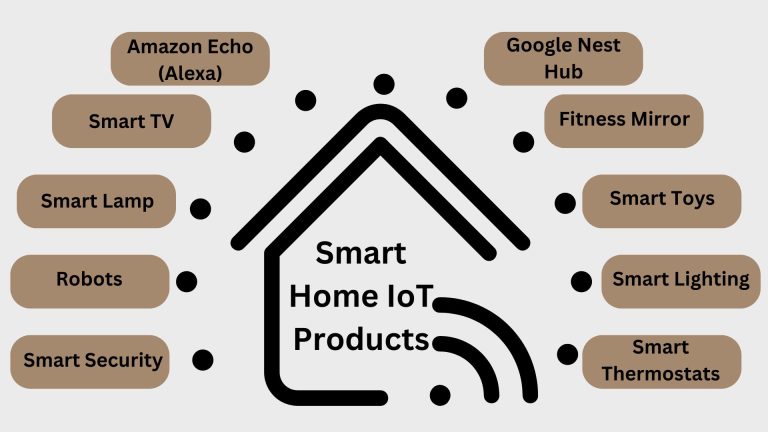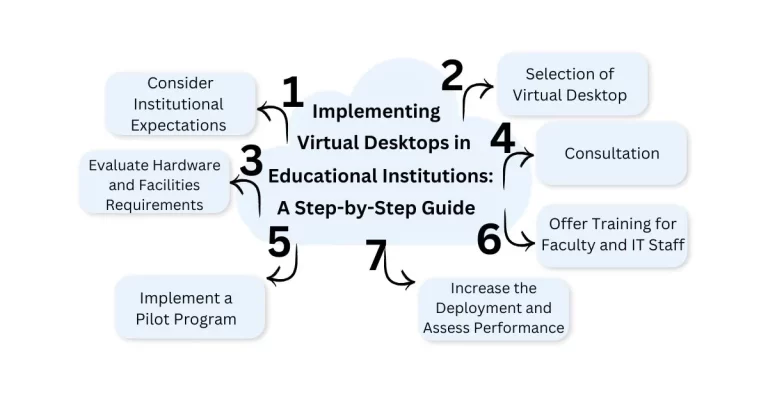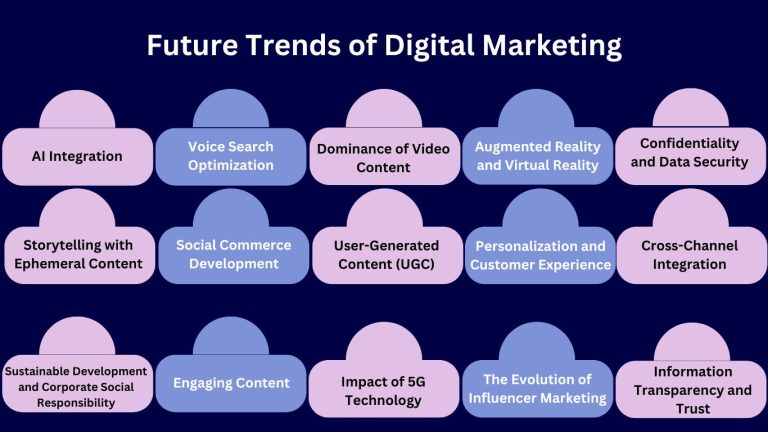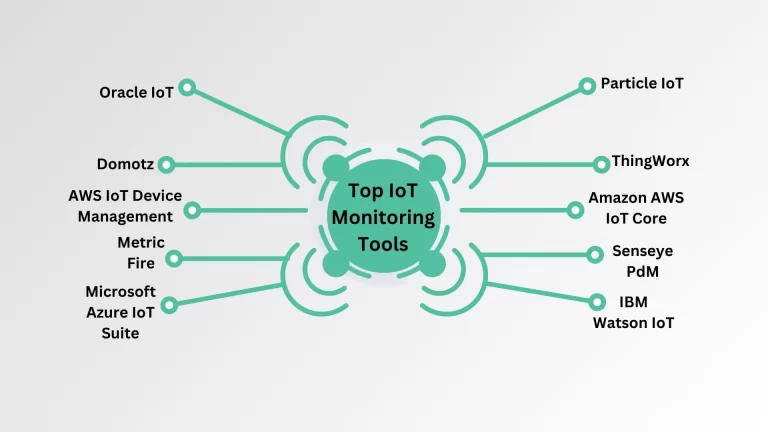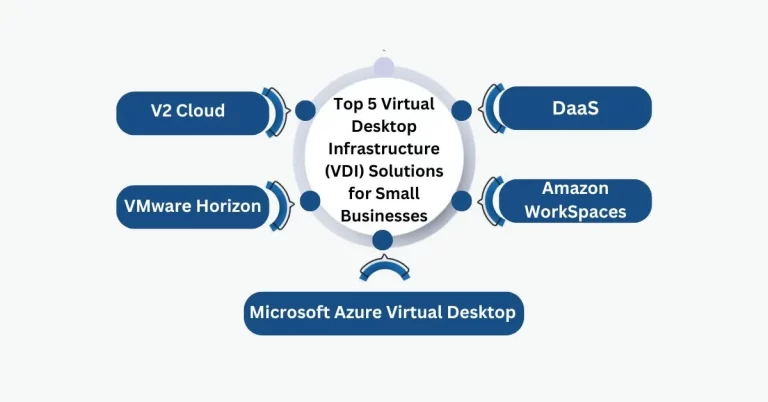Understanding Windows 10 IoT : History , Editions, Features, and Applications
1. What is Windows 10 IoT?
Windows 10 IoT is a version of the Windows 10 operating system designed specifically for devices part of the Internet of Things. The main goals of Windows 10 IoT are to ease/lavish the control and care for IoT devices and to secure them against malware and cyber threats. Specifically, this platform is appropriate for industrial equipment, healthcare devices, IoT gateways, POS devices and digital signs. Targeted for fixed-purpose, it is used in applications such as ATMs, kiosks, and medical instruments.
Being a member of the Windows operating system family, Windows 10 IoT provides enhanced security, improved management capabilities, and the computing mind that IoT solutions need.
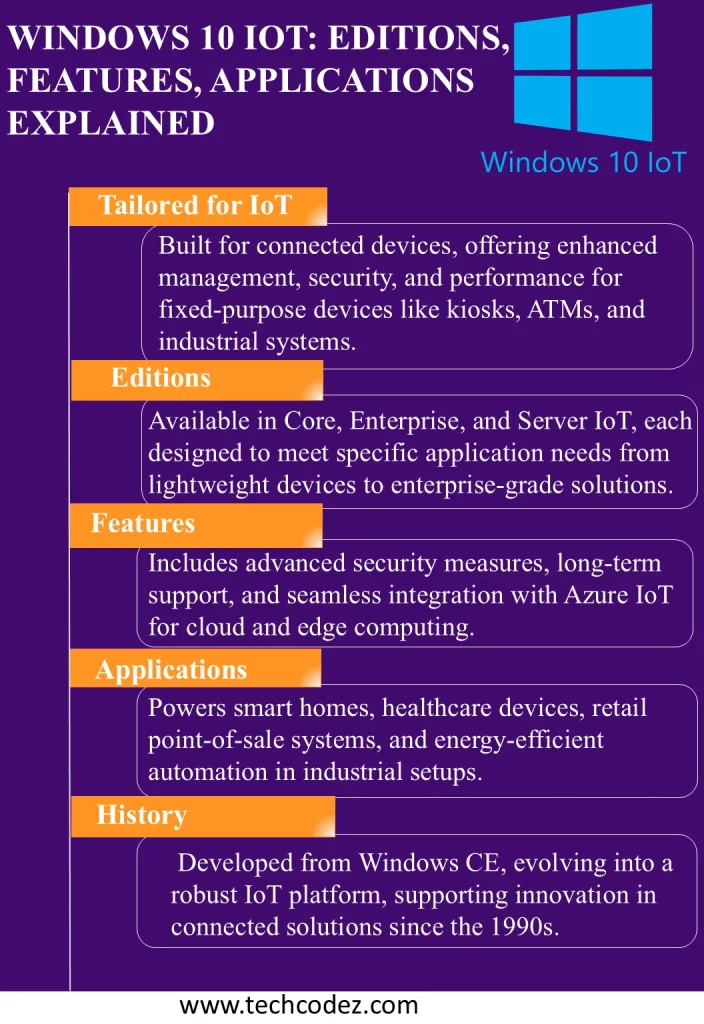
History and Evolution
How Windows 10 IoT has developed over time?
This Window is a good example of Microsoft’s continuous development of embedded systems and IoT environments. Even before the term Internet of Things, Microsoft started to integrate the company’s Windows operating system for compact, single-function devices. It started in the 90s with such systems as “Windows CE” and “Windows NT” Embedded, which eventually evolved into one of the most stable IoT systems at the present moment.
In 2015, Microsoft announced “Windows 10 IoT Core”. It was a cut-down version of Windows 10 designed for small form-factor devices including the “Raspberry Pi”. This iteration made it possible to quickly develop and deploy IoT devices, offering a royalty-free operating system for development. The development of the platform was taken to the next level by the introduction of Windows 10 IoT Core Services that provided LTSB, over-the-air updates and device security for businesses that required long-term IoT solutions.
Microsoft released Windows 10 IoT Enterprise for applications that demand higher functionality. It is a full version of Windows 10 for smart IoT devices. It also has powerful security measures, strong administrative tools, and integration with current Windows applications, which makes it appropriate for important sectors like healthcare, retail, and manufacturing.
Microsoft then took the platform further by enabling it to connect with Azure IoT Edge. This step of the company enables the deployment of artificial intelligence, analytics, and cloud workloads to edge devices. The pro-level integration provided real-time execution and smart control. Moreover, the release of Windows Server IoT 2019 met the emerging need for powerful edge computing and secure/safe on-premises data processing.
Today, Windows 10 IoT has features such as “WinML” which is used in machine learning for edge computing, and supports up to 10 years of support. This consistent development also assures that organizations can depend on the platform to foster innovation, increase organizational effectiveness and provide superior value to customers.
Key Features and Benefits of Windows 10 IoT
Windows 10 IoT is an operating system that is created specifically to cater to IoT devices. With enhanced security, remote control, and flexibility in settings, it has many multiple benefits for entrepreneurs, programmers, and producers.
Advanced Security
- Enhanced Protection: Security is built deeply into Windows IoT 10 to protect devices from intrusions and hacks.
- Secure Boot: Prevent normal risks of malicious code due to the execution of digitally signed and verified binaries only.
- Device Health Attestation: Assesses the reliability of devices, which makes the security of interconnected systems more layered.
Long-Term Support and Stability
- Long-Term Servicing Channels (LTSC): Offers security updates and bug fixes for up to 10 years.
- Monthly Updates: Regular security and performance updates enhance system reliability for industrial and commercial deployments.
Cost-Effectiveness
- Affordable Solution: It is cheaper than most of its counterparts for instance Windows 10 Pro making it a suitable option for IoT solutions. Specifically, it is optimized to run on devices with low storage capacity as low as 16 GB.
Customization and Branding
- Tailored User Interfaces: Companies can customize the operating system according to their needs such as different UI designs and erasing of unwanted or surplus features.
- Kiosk Mode: Restricts the operation of a system to a limited set of applications and runs them in full-screen mode which is suitable for specific purpose devices such as ATMs, digital billboards and medical devices.
- Unified Write Filter (UWF): Prevents files and partitions from being damaged due to power loss or a system shutdown.
Remote Management
- It becomes easier to coordinate and manage IoT devices; to deploy, upgrade, and configure networks of devices.
- Reduces the complexity of IoT solutions and allows the developers and businesses to concentrate on the creation process.
Enhanced User Experience
- Comes with a natural user interface and best-in-class graphics as well as built-in accessibility tools and features, making it a great UX.
- Facilitates a continuous, integrated, and consistent usage of multiple IoT devices due to equal device management.
Release Channels, Customization and Licensing in Windows 10 IoT
Release Channels
Windows 10 IoT Enterprise offers two distinct release channels:
General Availability Channel (GAC): Offers feature updates twice a year, and the support interval varies between 18 and 30 months.
Long-Term Servicing Channel (LTSC): Releases feature upgrades every two to three years and provides 10 years of support for the feature.
Customization
The platform allows for significant customization to suit specific device requirements:
- Hiding the Ease of Access option on the login screen.
- Using Keyboard Filter to block undesirable key presses.
- Shell Launcher to change the Windows 10 interface with a personalized shell.
- UWF to protect physical storage media from modification that is not desired.
Licensing
Original equipment manufacturers can purchase Windows 10 IoT Enterprise products from authorized Windows IoT partners to acquire/obtain or get the right licenses, as well as access to enterprise features.
2. Editions of Windows 10 IoT
Windows 10 IoT is available in three distinct editions, each tailored to specific application requirements:
- Windows 10 IoT Core
- Windows 10 IoT Enterprise
- Windows Server IoT
TPM support is a common factor in all the editions, which increases the security level and provides protection from unauthorized entrance or access.
Windows 10 IoT Core
It is optimized for smaller, low-power devices. It is designed to run a single “Universal Windows Platform” (UWP) and is ideal for specific purpose devices such as digital signage or kiosks.
Windows 10 IoT Enterprise
Its Enterprise edition is designed for embedded systems. This edition is suitable for use in industrial and commercial environments as it has enhanced security measures and features that enable a lock down of the equipment to allow it to be used only for certain tasks or with certain accessories.
Security and management features for embedded systems include:
- Unified Write Filter: (UWF) Prevents changes by redirecting writes to a temporary overlay while the system is being used.
- Shell Launcher: Sets the device into a kiosk mode where it starts running a single UWP application when the device is turned on.
- Keyboard Filter: Locks or maps particular hot keys so that the users cannot perform certain operations or quit the specified program.
- App Locker: It only allows the installation and running of certain applications.
- Device Guard: Protects the system by enabling only authorized applications to execute.
- USB Filter: Prevents unauthorized data exchange or program execution by restricting automatic recognition of inserted USB devices.
- Altogether, these features improve the security and dependability of the embedded systems, against voltage variations, unauthorized use, and system interference.
Windows Server IoT
It is responsible for the enhanced management, and security of IoT solutions. This edition is intended to meet the needs of large IoT environments by providing the necessary server functions that are “secure”, “consistent” and “easily scalable”.
Comparison between Editions
Windows 10 IoT is available in three distinct editions, each tailored for specific use cases. All 3 editions provide support for the Trusted Platform Module (TPM) for security but the features and use of these editions are quite different.
Here’s a detailed comparison between different editions of window 10 IoT:
| Feature/Aspect | Windows 10 IoT Core | Windows 10 IoT Enterprise | Windows Server IoT |
| Purpose | Lightweight OS for single-function, resource-limited devices. | Full-featured OS for embedded systems requiring enterprise-grade security. | Server-grade OS for managing large-scale IoT deployments. |
| Primary Use Cases | Digital signage, kiosks, and IoT prototyping. | Industrial automation, ATMs, medical devices, and POS systems. | Edge computing, on-premises data storage, and large IoT networks. |
| Application Support | Runs only Universal Windows Platform (UWP) apps. | Supports full Windows applications and UWP apps. | Enterprise-level applications with IoT integration. |
| Customization Options | Limited; focuses on running a single app at a time. | Extensive customization through lockdown features for apps and peripherals. | Highly configurable for server-grade tasks. |
| Embedded Lockdown Features | Not available. | Unified Write Filter (UWF) Shell Launcher USB Filter App Locker Device Guard | Not applicable. |
| Security Features | Basic TPM (Trusted Platform Module) support. | Advanced security with long-term updates, lockdown features, and TPM integration. | Enterprise-grade security and manageability. |
| Integration with Azure | Supports basic Azure IoT Edge functionalities. | Seamlessly integrates with Azure IoT for device management and analytics. | Fully compatible with Azure IoT Edge for advanced analytics. |
| Performance | Optimized for low-power, single-purpose devices. | Designed for industrial-grade devices with robust processing capabilities. | High-performance for handling large IoT data workloads. |
| Scalability | Limited to single-purpose devices. | Suitable for scalable industrial and commercial applications. | Designed for large-scale, high-performance IoT deployments. |
| Support & Updates | 10 years of long-term support for OS and security updates. | 10 years of long-term support with enterprise-grade features. | Enterprise-class updates and support for IoT deployments. |
| Example Use Cases | Raspberry Pi devices, interactive kiosks, and smart home hubs. | Retail point-of-sale systems, factory automation, and healthcare equipment. | Smart city infrastructure, manufacturing, and edge data centers. |
Important Note
Windows 10 IoT Core
This is suitable for IoT devices that prefer simple and limited use and only need one application or function.
Windows 10 IoT Enterprise
A highly flexible, powerful and secure operating system appropriate for various industries and containing enhanced locking capabilities.
Windows Server IoT
Most appropriate for high-bandwidth IoT applications that need server-level functionality and centralized management.
3. The Core Features and Capabilities
It is a flexible and durable operating system aimed at Internet of Things devices. It provides a set of additional functionalities designed to strengthen security, control devices, and support various applications. Here are the key elements and functionalities that define the value proposition of Windows 10 IoT as an IoT platform of choice.
Essentials of Windows 10 IoT
Enhanced Security Features
Security is one of the most important aspects of Windows 10 IoT.
Windows 10 IoT supports BitLocker encryption to protect data from loss or theft of devices that run the operating system. Secure Boot makes sure that only trustworthy code runs during the booting-up process and restricts the execution of any other code.
Advanced Device Management
Management of multiple IoT devices is critical. With solutions like Microsoft Endpoint Manager and Windows Admin-center, the administrator can monitor, update and handle devices that are problematic remotely. These tools are easily integrated into current IT environments and their lifecycle management is not complicated. Tools like automatic updates and grouping of devices promise that the IoT networks are constantly and securely running.
UWP Support
UWP allows developers to develop an application that will run on any device that supports Windows 10 from computers to hardware devices. This integrated approach to development saves time to market, provides a coherent user experience, and strengthens application security and performance.
Broad Connectivity Solutions
The OS also has assembled features like Wi-Fi, Bluetooth, Ethernet, and cellular, so that communication can be maintained through different situations. “IPv6” and “HTTP/2” improve the scale and efficiency of the interaction between devices within both closed and open environments.
Adaptive User Interfaces
Windows 10 IoT has a wide range of UI adjustments. Developers can create interfaces that directly address operational requirements, such as for touchscreen kiosks, voice-activated home appliances, or industrial equipment interfaces. The feature set of Windows 10 IoT is extremely broad, meaning the OS is versatile and safe when it comes to industry implementations of IoT devices.
4. Integration with Microsoft Ecosystem
Windows 10 IoT is aligned Microsoft ecosystem to help businesses yield the advantage of “cloud”, “intelligent edge” and “developer tools” to build smart, connected IoT solutions. This section explains ways in which Windows 10 IoT integrates with Microsoft services and tools for improved IoT adoption.
Azure IoT Integration
It is closely related to Microsoft Azure IoT as the single environment for handling and analyzing IoT data. Windows 10 IoT devices are capable of sending data securely to the cloud through Azure IoT Hub for real-time analysis and secure storage. Azure IoT Central provides a platform for the deployment and management of IoT applications through templates and interfaces. It helps smart IoT systems to serve advanced functions including predictive maintenance, anomaly identification and enhanced data analysis in IoT systems.
Cloud and Edge Computing
The long-term platform uptime is especially useful in applications such as industrial automation and remote monitoring. At the same time, cloud integration provides large-scale data accumulation and analysis while maintaining the balance of fast speed and comprehensive decision-making.
Developer Tools and Support
Windows 10 IoT Core provides a rich set of tools to developers for IoT application creation and deployment. The operating system is supported by Visual Studio which is an integrated development environment (IDE) used for development, debugging and deployment of IoT applications.
When combined with Azure DevOps, developers can achieve CI/CD pipelines for efficient ALM of applications.
Compatibility with popular programming languages provides flexibility for developers to use familiar tools and libraries, accelerating development workflows.
Documentation and an active community add to the richness of the development environment.
Global Partner Ecosystem
Windows 10 IoT leverages strength on a strong partner network of hardware, software vendors and integration services for different IoT projects.
Backward Compatibility and Long Term Support
The OS has backward compatibility to enable easy upgrades from old systems to new ones. LTSC is designed for industrial use and long-term deployments Windows 10 IoT offers up to 10 years of support.
Versatile Applications
Originally developed for different types of embedded solutions, it is suitable for such applications as industrial automation, automated vending machines, and POS devices. Its integrated lockdown functions, logo options, and management of devices are perfect for managing interconnected devices in various settings.
5. Comparing Windows 10 IoT with Windows 10 Pro
Windows 10 IoT has many benefits over Windows 10 Pro. It includes all the fundamental features of Windows 10 Pro, however, it carries extra features aimed at security, settings, and controls.
Windows 10 vs Windows 10 IoT: Key Differences and Best Use Cases in 2024
Below are the key benefits of Windows 10 IoT over pro:
- Windows 10 IoT has been developed to meet the high levels of workload and is adaptive to different hardware platforms.
- Appropriate for low-end and low-power devices as well as for high-end, powerful systems.
- Optimized for usage in such applications as kiosks, industrial control systems and point of sale (POS) devices where dependability is paramount.
- Windows 10 IoT has powerful security features, which are even stronger than those of Windows 10 Pro.
- Lock down devices from user input, control the use of peripherals and restrict apps from running.
- Features such as BitLocker encryption and Secure Boot protect data and guarantee that only reliable software is installed/run on devices.
- With Windows Defender Advanced Threat Protection (ATP), IoT devices benefit from enterprise-grade security monitoring.
- It offers a long-term servicing channel which is suitable for those devices that have longer life cycles.
- Reduces the effects of numerous feature revisions on the system as it provides stability for essential functions.
- Windows 10 IoT is more customizable than Windows 10 Pro for users.
- Windows branding can be erased or changed to match the product or company branding.
- Limit the use of device features to one application or user interface to enhance its performance in terms of certain tasks.
- Has better control of the updates and the chances of having an unplanned interruption are very minimal.
- Security updates are provided periodically or regularly.
- Updating can be controlled by administrators to ensure that the change does not impact work or applications in the production area.
- It has features of remote management that are not available in Windows 10 Pro.
- It is convenient for administrators to configure, diagnose and observe devices and they do not need physical access to the devices.
- Microsoft Endpoint Manager is one of those tools that provide the ability to manage large IoT deployments.
- Usually less expensive than Windows 10 Pro which makes it suitable for use in many organizations.
- It is possible to cut costs through volume agreements to the benefit of OEMs and businesses.
- The product key can be associated with a certain device in order to facilitate the process of its handling.
- Windows 10 IoT has built-in mechanisms for the recovery of the system that are convenient to use.
- Install OS using a flash drive or downloadable resources and make sure they can recovered quickly in case of failures.
6. Applications and Industry Use Cases
Windows 10 IoT with its all editions has emerged as the central platform in various industries to develop innovative solutions that make the industries efficient, effective, and customer-friendly. Underneath is an overview of its applications and industry-specific use cases:
Key Applications
Azure IoT Edge Integration
Executes AI applications, Azure services and user-specified operations on Windows IoT 10 enabled devices.
Brings cloud smarts to IoT devices to help them make decisions in real time.
IoT Hub
Manages devices and makes them secure by the deployment of updates.
The IoT device security is maintained while ensuring that the devices are operational with minimum chances of failure.
Azure Event Grid
Rationalizes or down-streams the development of IoT applications by embedding event-driven architecture.
Allows for quick reaction to the events initiated by IoT, which in turn improves the application performance.
Windows 11 IoT Enterprise
It is compatible with the latest technologies and also supports the older versions of the technologies. Extends the feature set of Windows 10 IoT for modern devices.
Industry Use Cases
Industrial Automation
Windows 10 IoT enables manufacturing and production through data in a real-time and secure connection. Maintenance of the equipment through the collected sensor data to avoid equipment breakdown. Full compatibility with industrial protocols for smooth functioning. Better availability and efficiency, increased first-time yield and equipment reliability. Improved system security to protect important procedures.
Retail Solutions
IoT for Point-of-Sale (POS) for smooth and efficient transactions.
Inventory management
Less wastage and improved stocks control.
Customer specific experiences and information.
Healthcare Devices
Optimizing the patient treatment and identification.
Tele-imaging systems, tele-patient monitors, and remote wearable health monitors.
Real-time diagnostic tools for accurate and timely care.
Confidentiality of the patient’s information.
Increased accuracy in the delivery of health care.
Smart Home Technologies
Promoting innovation in home automation to increase convenience and energy efficiency in homes. Smart thermostats, smart lighting, smart security devices are some examples of it.
Wi-Fi and Bluetooth options for the integrated control of the home automation system.
Energy conservation through the use of automatic controls. Improved user control with a single interface.
Transportation and Logistics
The use of IoT systems in improving the efficiency of fleet and resource management.
Real-time tracking of vehicle and route optimization.
Driver behavior assessment and prognosis of car deterioration.
Low fuel consumption and faster delivery time.
Efficient supply chain management to reduce cost and time.
Smart Energy Management
Sustainability through smart monitoring and optimization of the practices using IoT. Energy meters for identifying wastage of energy. Computerized systems for the control of energy usage.
Efficiency and less pollution of the environment. Improved energy conservation in both commercial and domestic facilities.
Supply Chain Management
Promoting transparency and effectiveness in the management of products’ life cycle.
IoT sensors for monitoring shipments and stocks.
Better management of supply chain visibility.
Lowered expenses of operation and increased precision.
Agriculture
Computerized irrigation, smart sensors and resource control systems.
Higher crop yield and lesser wastage of resources.
Real-time data to support decision-making.
Windows 10 IoT is a universal platform that provides industries with strong, flexible, and adaptable solutions to support their needs, as well as integration with the latest technologies, such as Azure services.
7. Getting Started with Windows 10 IoT
For anyone new to Windows 10 IoT, learning about the hardware specifications and how to set up the IoT platform is a basic prerequisite or a need to developing and implementing IoT solutions. Here are the steps that will help you get started.
Hardware Requirements
Checking the compatibility of the hardware is crucial/vital or a basic initial process when willing to deal with Windows 10 IoT. Windows 10 IoT is a platform that can be implemented in hardware platforms including Raspberry Pi, Intel NUC, and DragonBoard. Hardware prerequisites include the right processor, enough RAM for the various IoTs depending on the version, and enough storage space. Developers should also also incorporate device-specific perimeters such as sensors and communication modules depending on the project requirement.
The essential hardware specifications required to run Windows 10 IoT include…
- Processor: 1 GHz or faster processor
- System memory: 1 GB for 32-bit operating systems, 2 GB for 64-bit operating systems
- Storage size: 16GB for 32-bit, 20GB for 64-bit
- Graphics card: Direct X 9 or later with WDDM 1.0 driver
- Some optional minimum requirements for Windows 10 IoT Enterprise include TPM 2.0 and 7 diagonal 800 by 600 SVGA display.
Windows 10 IoT Core has some limitations, including:
- C++ applications are only capable of supporting certain features
- It is compatible with 256 MB of RAM and 2 GB of storage.
- Preparation of the Development Environment
Required Software and Initial Setup
Start by downloading and installing Visual Studio, make sure to include the extension for Windows 10 IoT. You will also require the Windows 10 IoT Core Dashboard for controlling connected devices. After all the hardware connections, the operating system can be written to the device by flashing it onto an SD card or eMMC.
Creating Your First IoT App
Begin with a universal Windows platform that you create in Visual Studio as a starting point. The app can be scheduled to communicate with other hardware connected to it like a specific sensor. The first evaluation can be done on a local emulator or on the IoT device itself. In the long run, you can always add other features like the integration of the cloud or edge processing into the application.
Deployment Strategies
The successful implementation of IoT solutions needs to be done systematically to avoid instabilities and insecurity. Many IoT devices are deployed in homes and offices without first being tested to determine their functionality or security. Recommended tools for device management and configurations and updates are Microsoft Endpoint Manager. There should be proper monitoring techniques to monitor the performance of the device and fix any problems if arise. Consider using cloud-based solutions to streamline the deployment process and ensure seamless scalability for large-scale deployments.
8. Advantages over Other IoT Platforms
Advantages of Windows 10 IoT
Microsoft’s Windows 10 IoT gives enterprise-level management, security, and features focusing on industrial and commercial IoT.
Why Windows 10 IoT?
Enterprise-Level Security
- Trusted Platform Module (TPM): Protects the data against both unauthorized access and modification.
- Advanced Security Features: It has the features of encryption through BitLocker, protection from malware through Secure Boot, and application protection through App Locker.
- Long-Term Servicing Channel (LTSC): Offers 10 years of security updates as devices have long usage life in many industries.
Fully integrated with the Microsoft Ecosystem
- Azure IoT Edge Support: Reduces the complexity of extending analytical capabilities to edge devices in a cloud intelligence platform.
- Azure Cloud Integration: This helps in managing the devices, scale, and analyzing them under one umbrella.
- Developer Tools Compatibility: It integrates very well with Visual Studio and .NET frameworks and offers a strong platform for application development.
Special Versions for Particular Purpose
- Windows IoT Core: Optimized for digital signage and kiosks, designed for small and medium-weight devices.
- Windows IoT Enterprise: Supports all the Windows 10 functions for industrial and business applications.
- Windows Server IoT: This is suitable for large-scale applications with powerful server features for enterprises.
- The Comprehensive Development Capabilities represent another factor in the company’s environment which is a challenge for the firm.
- Universal Windows Platform (UWP): Allows developers to write a single code for different devices on which the application will run.
- Machine Learning Integration: Several tools are available as part of WinML that simplify the deployment of AI models to edges.
- Docker Compatibility: Enables the functional application of modular architectures that are appropriate for IoT application development and deployment.
Enhanced Device Manageability
- Centralized Tools: Enables Windows Device Management and Azure IoT Device Agent for centralized management and update.
- Remote Updates: OTA updates of operating systems, applications and drivers cut costs of operations.
- Lockdown Features: Other features such as Unified Write Filter as well as Shell Launcher improve system dependability and supervisory.
The Scalability of Enterprise Applications
- Adaptable across Industries: Serves sectors including manufacturing, healthcare, retail, as well as smart city requirements.
- Customizable Configurations: Supports workloads ranging from lightweight edge computing to high-performance industrial servers.
Broad Hardware Compatibility
- Processor Support: Compatible with NXP i.MX series, Intel processors and other industrial-grade hardware.
- Device Versatility: Operates on a range of devices from a Raspberry Pi to Industrial Control Systems.
Active Developer Community
- Rich Documentation: There are detailed instructions and manuals to ensure that developers can smoothly integrate the platform into their work.
- Collaborative Network: A strong community is capable of pushing new ideas and constantly backing IoT initiatives.
Cost-Effectiveness
- Low TCO: Free access to the Windows IoT Core for development and testing purposes helps to lower the barriers to entry.
- Operational Efficiency: Centralized management and system integration also reduce the cost of deployment and maintenance of the software.
Future-Ready Design
- AI and Edge Computing: Outfitted with solutions for delivering machine learning and analytics to the endpoint.
- Support for Emerging Technologies: It guarantees that the platform is compatible with the new developments in IoT as often as possible.
For industries or businesses that do not need much automation or for small-scale industries, Windows Pro could be enough for the job. However, for enterprises who want to go further with IoT, Windows 10 IoT has better scalability, better security, and long-term support.
9. Challenges and Considerations
Windows 10 IoT is a valuable solution for industrial and commercial IoT solutions. But to achieve this, the following challenges have to be overcome such as licensing, compatibility with hardware, development, security and scalability.
Licensing and Costs
Windows 10 IoT Core is open source and free for simple applications, but the full capabilities are available only in IoT Enterprise, which needs a license. Other expenses may be represented by the purchase of equipment, development tools, and subscriptions to Microsoft Azure services.
Considerations:
- Consider the effectiveness of IoT Enterprise with the additional features of the project in terms of cost.
- Manage the costs that may be required after some time such as license, upgrade, and technical support expenses.
- Evaluate that if IoT Core can fulfill needs for small-scale projects.
Hardware Compatibility
Supported platforms like Raspberry Pi, Intel NUC, and DragonBoard only. The software necessitates that devices fulfill specific criteria, including adequate processor performance, sufficient memory capacity, and ample storage availability. Limitation in flexibility for traditional or specific hardware.
Considerations:
- A compatibility scan should be conducted.
- Select general-purpose hardware platforms to avoid problems during integration.
- Consider scalability by choosing hardware to which updates and expansions can be added later.
Development Complexity
Steep or high learning slope for developers who are new to Microsoft ecosystems and need knowledge of Visual Studio, C#, .NET, or C++. Also, it can be difficult to switch from other alternatives such as Linux-based platforms.
Considerations:
- Training for developers and the usage of Microsoft’s documentation and community knowledge base.
- Minimize complexity by adopting modular development strategies.
Security Risks
IoT devices are easily (these are easy targets for cybercriminals) attacked by hackers because they are always connected to the internet. Security threats include unauthorized access, the leakage of data, and viruses.
Considerations:
- Encryption of information that is exchanged between nodes
- To address this problem, one should use the Microsoft Defender for IoT to try and detect threats in real-time.
- Implement an aggressive update management plan that will secure the devices without necessarily paralyzing business.
Cost Implications
Higher or costly licensing fees for IoT Enterprise can be a problem for small or financially limited projects. Additional costs in peripherals, sensors and other compatible components that are needed make the overall costs higher.
Considerations:
- It is essential to examine the total cost of ownership of the deployment over the life cycle of the application.
- Use IoT Core for creating prototypes to help control the costs before scaling up to Enterprise subscriptions.
Scalability Challenges
Issues arise when the application is scaled out to multiple devices or different geographical regions, like updates, configuration, and monitoring. This means that resource-intensive management can be a hindrance to the deployment process.
Considerations:
- Use Microsoft Endpoint Manager to manage the devices in the organization from the center.
- Find ways to make these settings updated automatically, how to control the devices efficiently and how to standardize the settings.
- Develop the system architecture in a way that will allow for additional growth without overburdening the system.
Despite the many perquisites provided by Windows 10 IoT for IoT applications, problems such as license, development, and size must be given greater consideration.
10. Future Outlook
The future for Windows 10 IoT looks quite good and optimized with optimum performance and promise as it incorporates features and innovations into its system.
Updates and End of Support
Windows 10 will no longer receive mainstream support from October 14, 2025. However, the Windows 10 IoT Enterprise editions, especially those under the LTSC, are still supported according to the lifecycle policies. These releases are backed for up to 10 years which means that devices that need steady performance such as industrial equipment, self-service terminals, and healthcare equipment will maintain optimum performance for as long as the manufacturer supports them.
Emerging Technologies
Microsoft has been actively working on the development of new features for the Windows 10 IoT Enterprise to address the needs of the IoT market or overcome the problems. These updates include:
- Limiting the operating system to reduce the system resources to optimize the performance.
- Increasing support for more diverse silicon platforms to improve the compatibility with the hardware.
- Incorporating Linux modules that encourage the use of both the old and new technologies and support integration between them.
Shift towards Windows 11 IoT
The new version, Windows 11 IoT Enterprise, is more secure, has better compatibility with the hardware, and is more capable than Windows 10 IoT. This is expected to put pressure on the developers and organizations to migrate gradually to Windows 11 IoT while leveraging the enhanced functionalities.
Strategic Considerations
Companies that are still using the Windows 10 IoT, should start to prepare for a transition to newer versions like the Windows 11 IoT, while they still can still benefit from the Long Term Servicing Channels ability to support older devices. This transition period is a perfect chance for industries that are safety-centric to develop new solutions and products without disrupting continuity.
The LTSC model of Windows 10 IoT offers stability for applications that must be used on devices that will have long usage times. However, some issues can be a problem for developers, for example, such as complicated license models and the requirements for specific hardware. These challenges may put pressure on Microsoft to provide more integrated tools to make the development and deployment processes easier.
11. Conclusion
Windows 10 IoT has been a solution in the IoT market, providing strong security, long-term support as well as compatibility with Microsoft’s ecosystem. Special versions such as Windows IoT Core, IoT Enterprise, and IoT Server are designed for various sectors including point-of-sale and self-service kiosks, manufacturing lines, and large scale data centers respectively. Featuring a Unified Write Filter, Shell Launcher, and Machine Learning capabilities, Windows 10 IoT helps developers and enterprises create robust, protected, and efficient IoT solutions.
Windows 10 IoT has brought a new meaning to IoT solutions deployment within organizations since it offers a platform that is a cross between an embedded system and high-end performance. Because of its flexibility, security, and development support, it has become essential in many, or can be said all the associated fields or sectors of life. Incorporation of edge computation, real-time data analysis, and sophisticated analytics by Windows 10 IoT allows firms/businesses to be strategic in today’s complex world of IoT.
With the ever-changing and rapidly developing IoT environment, Windows 10 IoT remains a stable, reliable and future-proof platform for new solutions. Whether you are a developer who wants to consider the possibilities of edge computing or a business that wants to expand IoT solutions, it is high time to take advantage of the opportunities of Windows 10 IoT. Explore its rich environment, use its strong features, and create the future of smart IoT solutions. Begin your IoT journey with Windows 10 IoT now and turn your IoT dreams into reality. In the end share this article with your social circle so that maximum people can get the knowledge of Windows 10 IoT.
Windows 10 vs Windows 10 IoT: Key Differences and Best Use Cases in 2024
FAQs
What is Windows 10 IoT?
Windows 10 IoT is a variant of the standard Windows operating system that can be installed on IoT devices and systems and supports advanced business-level security and handling capabilities.
What are the editions of Windows 10 IoT?
The main editions are:
Windows 10 IoT Core: For small devices with limited resources and where there is only one application to be run.
Windows 10 IoT Enterprise: For more complex devices that need full Windows 10 functionality.
Windows Server IoT 2019: For high-performance server-grade IoT solutions.
What makes Windows 10 IoT different from the regular Windows 10?
Windows 10 IoT has options for devices with specific needs like enhanced security, support options and licensing that are designed for devices with fixed use.
Can Windows 10 IoT be used on devices like Raspberry Pi?
Of course yes, it is available for the Raspberry Pi kind of devices, which makes this project useful for prototyping and small IoT systems.
Which programming languages are allowed for Windows 10 IoT?
The development can be done using C#, C++, and Python with the help of Universal Windows Platform (UWP) languages.
How can Windows 10 IoT be licensed?
Licensing varies by edition:
Windows 10 IoT Core: It is free for development and testing.
Windows 10 IoT Enterprise: A license is needed and is usually purchased from authorized distributors.
What is the best way to remotely control Windows 10 IoT devices?
It is possible to manage devices with the help of such tools as Microsoft Endpoint Manager, which provides an opportunity to update, monitor and control the devices remotely.
What is Long Term Servicing Channel (LTSC) in Windows 10 IoT?
LTSC offers up to 10 years of support with security updates if specialized in devices that need stability in need of feature updates.
How does Windows 10 IoT interact with Azure services?
The system links perfectly with Azure IoT Hub and Azure IoT Edge for cloud connection, device control, and processing capability.
Which hardware supports Windows 10 IoT?
Windows 10 IoT is compatible with different boards designed for different hardware platforms x86/x64 and ARM. It even enables it to operate devices ranging from simple microprocessor-based systems to high-end industrial products.
Can we remotely upgrade Windows 10 IoT devices?
Definitely, yes, Windows 10 IoT includes options for remote device updates, using the delta update package or through integration with Microsoft Azure IoT services, for instance, Microsoft Endpoint Manager. They make it possible to securely install patches or firm updates to devices in the networks.
What is the difference between LTSC and SAC in Windows 10 IoT?
The LTSC has long-term support with less feature update; suitable for devices that require minimal change. SAC provides devices with more frequent updates which are useful for the gadgets with frequent feature update requirements.
How to activate Windows 10 IoT Enterprise?
Activation can be done via:
ePKEA (Embedded Product Key Entry Activation): A single product key that needs to be reused, typically used in OEMs.
PKEA (Product Key Entry Activation): Product keys per device that needs to be typed in during the configuration process
How Windows 10 IoT protect the devices?
Secure Boot and BitLocker encryption options and Windows Defender help protect computers and mobile devices from boot killer and virus attacks. It also supports other hardware-based security functionalities like TPM (Trusted Platform Module).
Can Windows 10 IoT integrate with third-party solutions?
Yes, the platform allows for the integration of a wide range of third-party SDK, API, and cloud services to further extend IoT solutions.
What are the differences in licensing channels of Windows 10 IoT Enterprise?
The OEM IoT Embedded channel links licenses to physical devices that are appropriate for appliances. The open-volume channel is used for general-purpose internal computing and does not include a physical COA (Certificate of Authenticity) sticker.
For more detailed information, visit Microsoft’s official Windows IoT documentation.