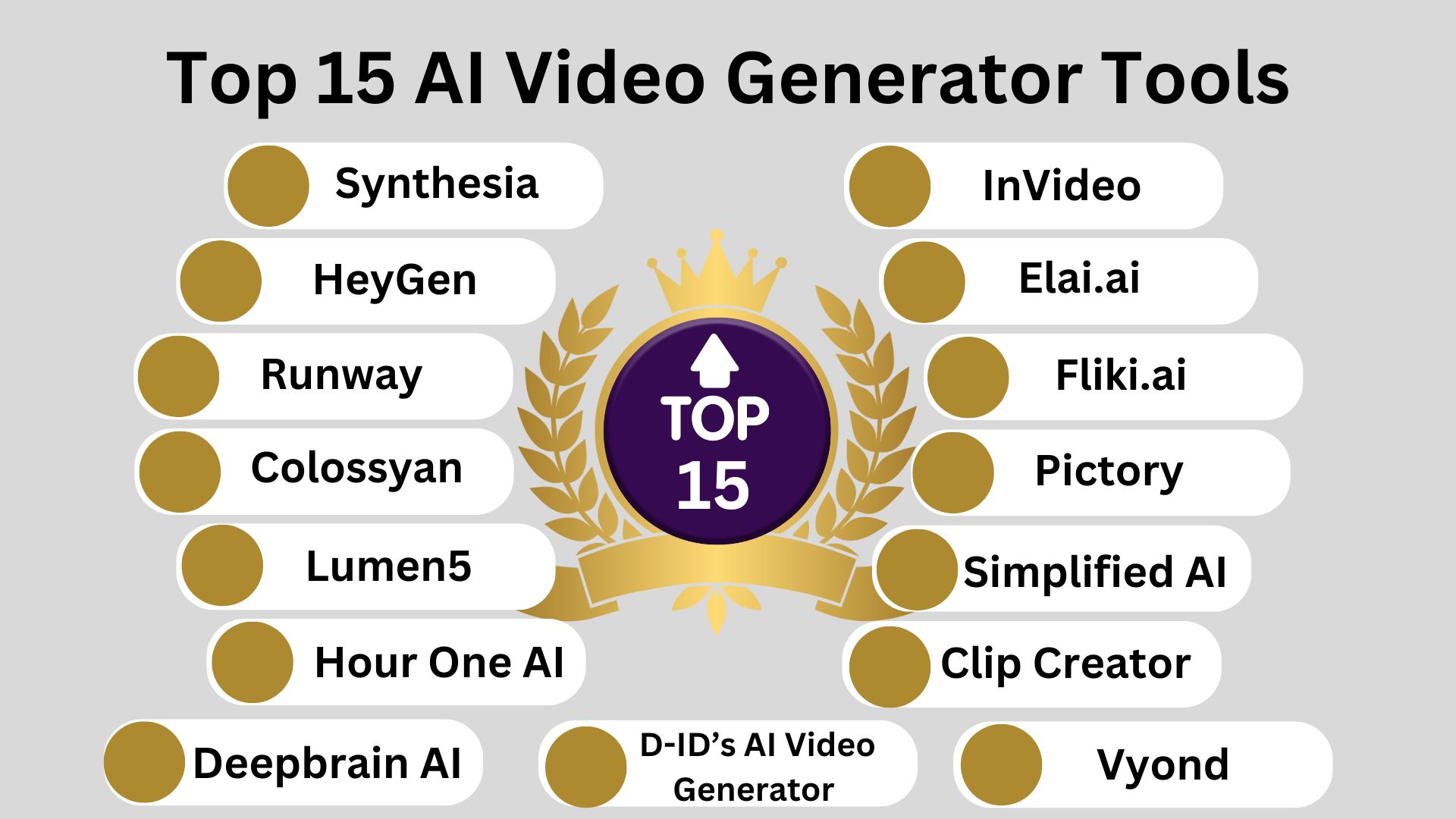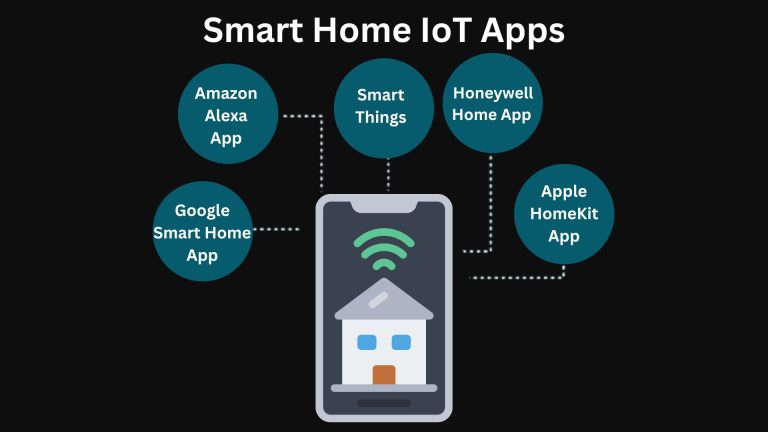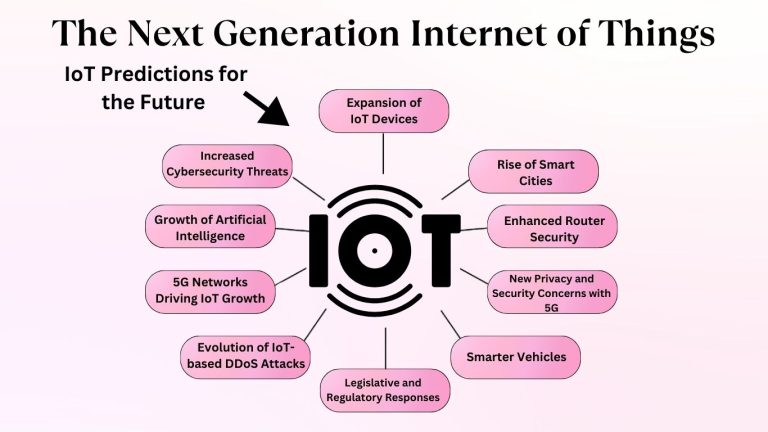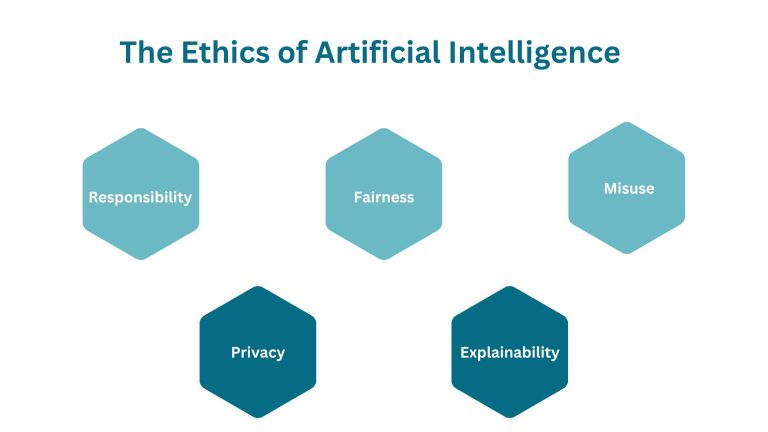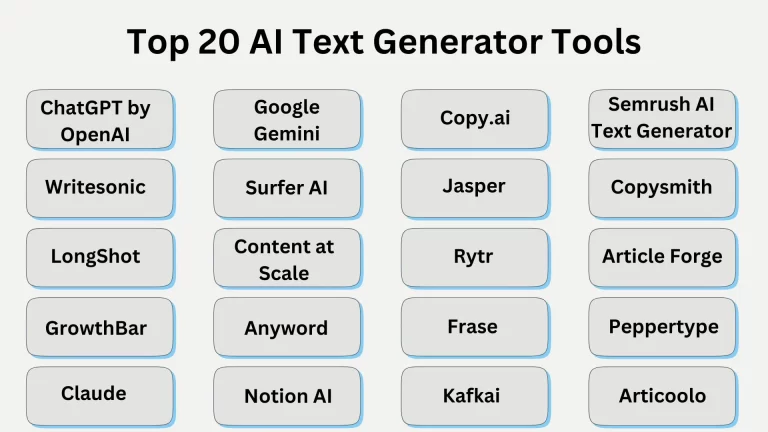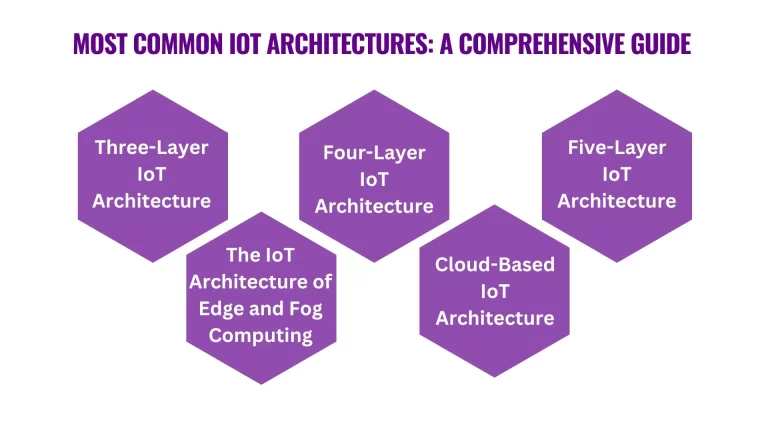Discover the Best Top 15 AI Video Generator Tools in 2024 for Effortless Video Production
AI video Generator tools are changing the game, making video creation quicker and easier than ever. In current , these AI video generator tools come packed with features that let you create high-quality videos effortlessly, saving you time and effort. Watching videos is quite easy, but creating good videos is much harder. The process of writing a script, shooting all scenes, and then editing it to make it look as professional as possible can take a lot of time. However, as with most tasks in today’s world, AI offers solutions that cut the time it takes to complete a project from an idea to a completed video file. When researching the topic of the best AI tools for creating videos, we came across many exceptional AI video generator tools.
AI video generator tools are the new generation of video-making tools that allow one to make videos from scripts with no need for cameras, actors, microphones, or even video editing software. It is also cheap and can easily be scaled up, which makes it a perfect way to increase content creation. In this blog post, we will give brief descriptions of the most used AI video generation tools in the market.
Usage of Trending AI Video Generator tools in 2024
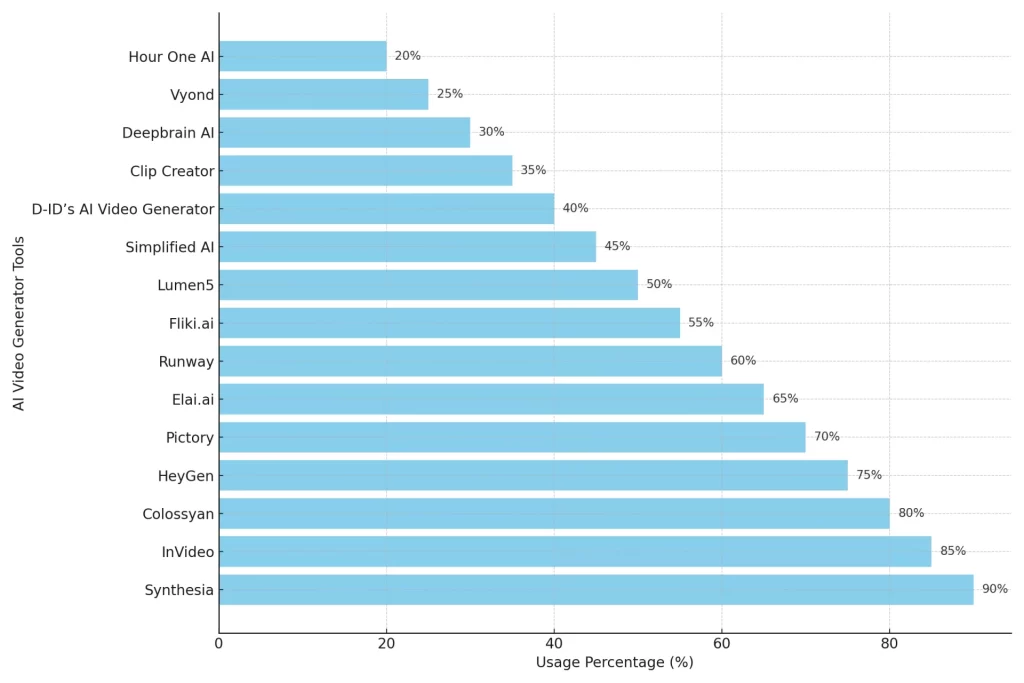
Best AI Video Generator Tools in 2024
1. Synthesia
It allows users to generate videos with AI characters (avatars) from texts. The platform provides more than 60 video templates for the user to choose from and over 160 AI avatars that can read text in over 140 languages and accents. This tool is most commonly used in creating training, instructional and marketing videos.
Synthesia Fundamental Features
- 140+ voices and accents
- 160+ diverse AI avatars
- Over 60 professionally created video templates
- Custom avatars; for an extra charge
- Artificial intelligence scriptwriting support
- Automatic video translation
Further, for $1000 per year, Synthesia enables users to generate avatars from personal footage.
Pros
- A wide range of AI avatars and voices of high-quality
- Wide choice of integrated platforms (over 30).
- Over 60 templates are available with the option to add or remove features.
- A collection of videos made by other users that can be copied
Cons
- Avatars may look robotic because they only show a few expressions on their face.
- Avatar speech can appear rather stiff because of slow synchronization with text variables
Synthesia Pricing
- Free video generation on the website
- Starter plan: $ 18/month.
- Creator plan: $ 64 per month (4.67 minutes of video per year)
- Enterprise plan: custom pricing
Today, Synthesia has been used by more than 50,000 companies, such as Reuters, Amazon, BBC, etc. Many examples describe how Synthesia is effective in improving the efficiency of AI video production for various companies. It has a rating of 4.7/5 now on G2 and has more than 1150 reviews. As per usage graph synthesia is number 1 AI Video generator Tools in the List of AI Video Generator Tools 2024
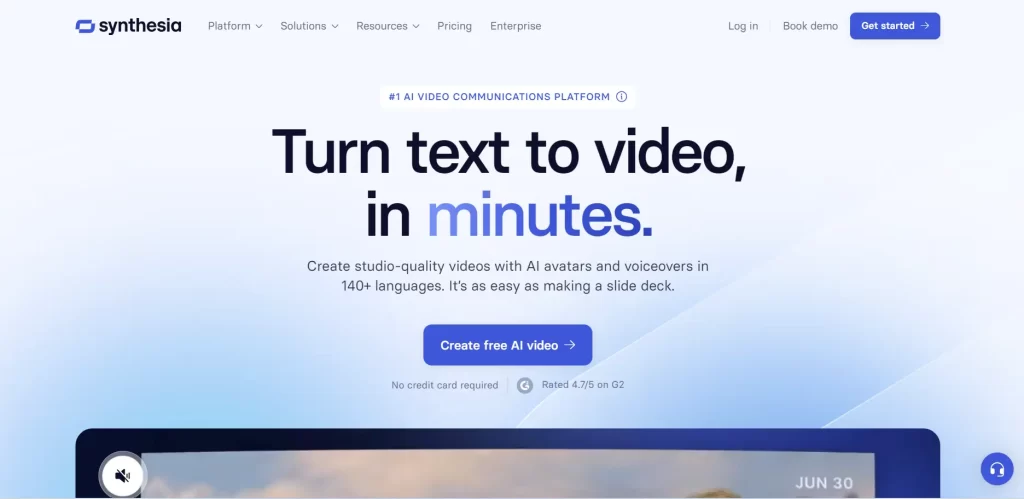
Best AI Video Generator Tools
1 – Synthesia
2. InVideo
The next AI video generation tool that can be mentioned is InVideo; it does not need any experience in video editing. As with many other AI video generation tools, InVideo can turn text into videos with relative simplicity.
To create a video, the users type the text, choose a template or adjust it, and get the final video file for download. Videos can then be directly published to such sites as Facebook, Instagram, and YouTube.
I entered a short description, and InVideo created a title for the video. The tool then asked me to choose the target audience, the visual design of the video, and the platform it would be posted. From there, the AI developed a script, mapped out and designed video scenes, and produced them, as well as a realistic voiceover. This also incorporated background music and moving pictures making the overall outcome extremely professional.
Pros
- The quickest Artificial Intelligence video maker for creating professional videos with graphics, voiceover and music.
- Intuitive video making and post-production.
Cons
- Fewer options for manual editing than other more AI-dependent platforms
InVideo Pricing
- Free plan available
- Premium plans are $20 per month when billed annually.
- The max version is $48/month
It is possible to create and share social media videos with little or no editing with this tool. As per usage graph Invideo is number 2 AI Video generator Tools in the List of AI Video Generator Tools 2024
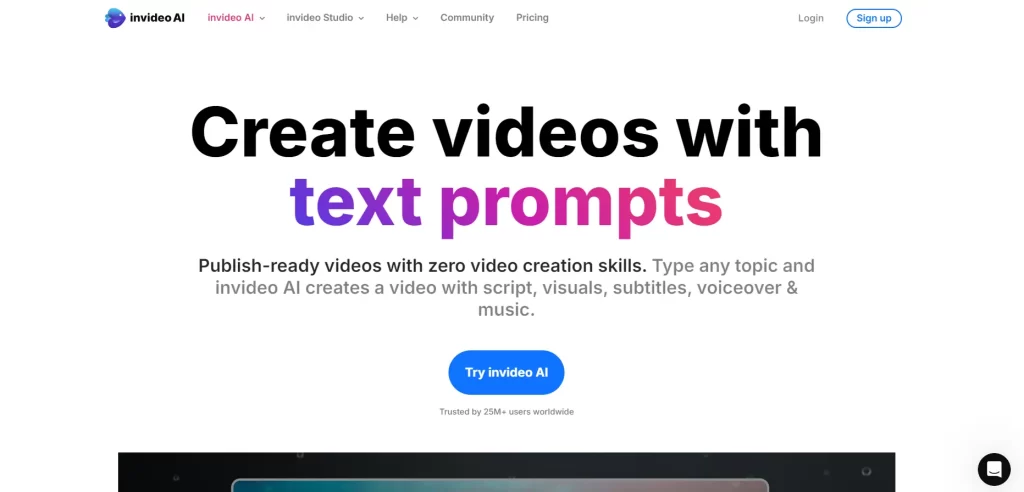
Best AI Video Generator Tools
2 – InVideo
3. Colossyan
It is also an AI-based video making tool that aims to help produce high-quality videos easily. It is used by everyone from individual content creators to large enterprises and provides multiple features to improve video making. As per usage graph colossyan is number 3 AI Video generator Tools in the List of AI Video Generator Tools 2024
Strategic Features
- Prompt to Video: Enables users to make full videos from a script with relative ease.
- Custom Voice and Avatars: Provides the opportunity to create unique voices and characters, including “lite avatars” for recording through a webcam.
- Avatar Conversations: Supports the use of training based on various scenarios and allows using more than one avatar in a scene.
- Icon Library: Offers icons that are professionally designed to improve the general look of the site.
- Auto-Translations: Subtitles; translate videos into various languages as soon as the video is uploaded.
- Export Options: The videos can be exported in formats such as MP3, SRT and PDF.
- Enterprise Features: It encompasses SCORM export, enhanced security features such as SAML/SSO, and collaboration features.
- Comprehensive Free Trial: A strong free trial since most of the options are available to try without registering for the service.
Pros
- Versatile: Targeted for users from individuals to large enterprises.
- Customization: A plethora of choices for generating personal voices, figures, and images.
- Multilingual Support: Currently supports over 70 languages and has auto-translation services.
- User-Friendly: It makes the work of creating videos easier, and this means that it will not take a lot of time as well as other resources.
- Free Trial: Free trial without sign up procedure.
Cons
- Some users have complained of temporary hang when they are choosing the templates.
- May not be affordable for small teams or individuals, especially for the most advanced functions.
Pricing
- Starter: $19/month
- Pro: $61/month
- Enterprise Plan: Pricing that is negotiated according to their needs.
- Free Trial: Available, but with restricted functionalities and video creation time.
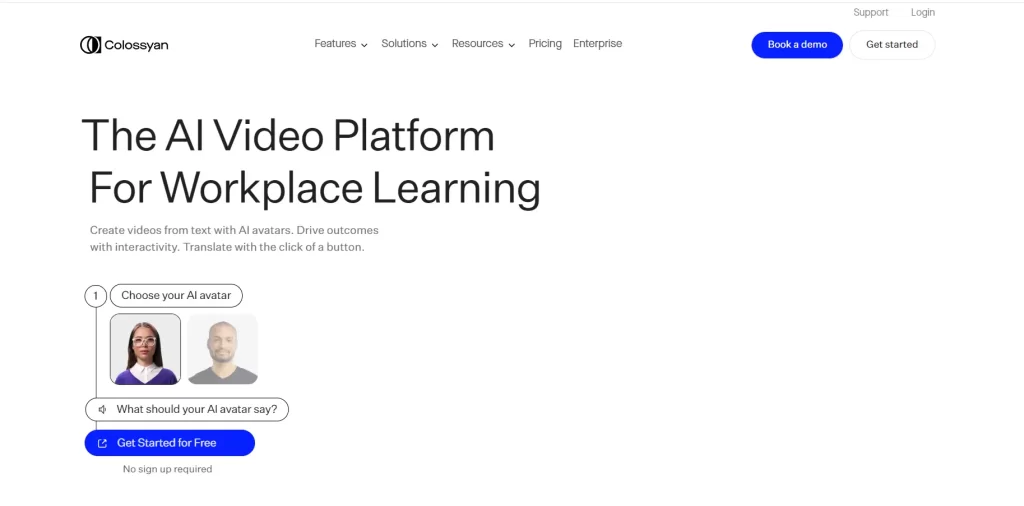
Best AI Video Generator Tools
3 – Colossyan
4. HeyGen
HeyGen is a progressive AI video maker that has been used to create realistic AI avatars and AI clones of the users who are capable of speaking several languages. As per usage graph heyGen is number 4 AI Video generator Tools in the List of AI Video Generator Tools 2024
Key Features
- Transcribes text into professional-looking videos with presentation style.
- Customizable AI Avatars: Includes more than 100 AI avatars which are configurable.
- Cloning: Enables a user to create a copy of themselves using AI, thus the avatar can speak various languages.
- Templates: Encompasses templates for different uses like the marketing and the presentation templates.
- LLM Integration: The platform also uses ChatGPT to script and make the process of creating videos easier.
Pros
- Realistic AI: Realistic avatars with speech and movement patterns.
- Streamlined: The tool is easy to use, effective, and designed to offer professional outcomes without any extra frills.
- Easy to Use: Even though rendering may take some time, it’s relatively easy to use for the end user.
- Free Trial: There is a trial available.
Cons
- Expensive for Individuals: It would take about $40 to make a 10-minute video using an AI clone.
- Slow Processing: It takes about 30 minutes to create an AI clone and render a short video.
- Impractical for Frequent Use: Considering the time and the cost, it is possible to conclude that it is less costly for users to produce videos themselves.
Pricing
- Creator Plan: $24/month
- Team Plan: $120/month
- Enterprise: Please call the sales for special rates.
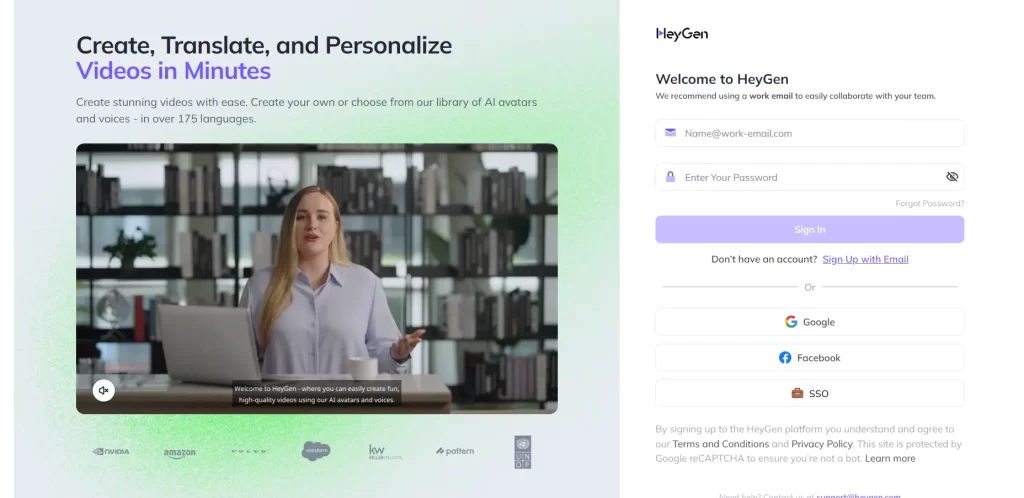
Best AI Video Generator Tools
4 – HeyGen
5. Pictory
People can just feed Pictory a script or a blog post, and it will create a video. It is an AI video generation tool that is aimed at marketers and content creators who may not have a lot of experience in video making. As per usage graph Pictory is number 5 AI Video generator Tools in the List of AI Video Generator Tools 2024
Important Features
- Text to Video: It is possible to write articles or scripts to be used to create videos and share them with the users.
- Easy Editing: Video editing can be done in minutes by using text-based commands.
- Highlight Reels: The tool can also generate shareable video highlight reels, which will be useful for short-form videos, for example, Instagram Reels.
- Captioning and Summarization: By design captions and summarizes.
Pros
- Flexible Options: With a lot of starting points for AI-generated videos, it comes with high customization options.
- Beginner-Friendly: Easy or great for marketers or creators with no prior knowledge of video editing.
Cons
- First Draft: Videos are edited manually to produce a first draft.
- Writing scripts: you might spend earlier time writing out the script, perhaps using AI like ChatGPT to write them first before importing them into Pictory.
Best For: This AI video-generating tool is best for the people who want to create social media videos from blog posts or webinars they have already created but do not know how.
Pricing
- Starter Plan: $19/month
- Free Trial: Two weeks free trial period to test the platform.
- Free Trial: Two weeks free trial period to test the platform.
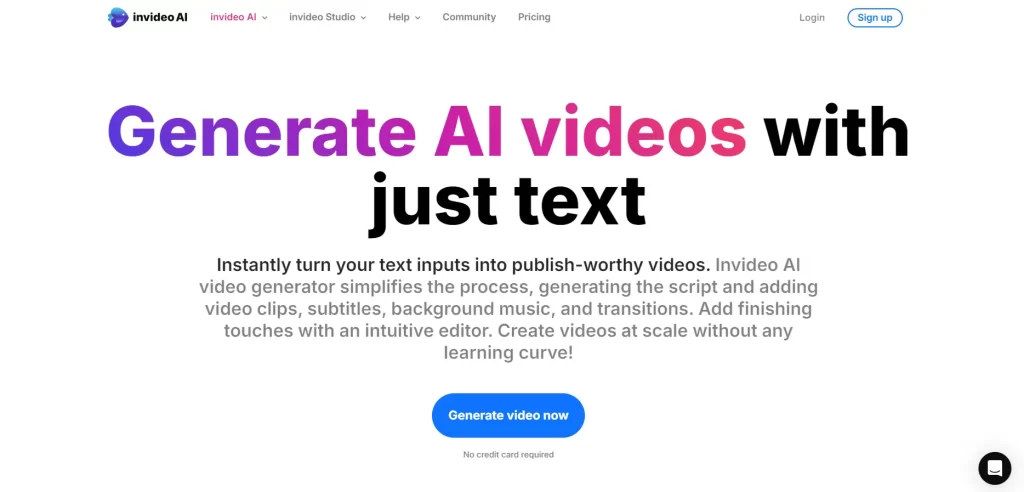
Best AI Video Generator Tools
4 –Pictory
6. Elai.ai
Launched in 2021 is a new text-to-video platform that brings you an AI-generated video on the spot with fully customizable presenters running on your own web browser. It provides support for multiple languages and various avatars to suit diverse content creation needs. As per usage graph Elai is number 6 AI Video generator Tools in the List of AI Video Generator Tools 2024
Key Features
- 65 plus Languages are allowed.
- 25 plus Avatars: Provides a rich choice of AI avatars to customize videos.
- Aspect Ratios: It allows users to select other ratios to develop videos for different stations.
- Templates: Pre-designed templates are available in several aspect ratios so that they can easily be modified.
Pros
- Multiple Aspect Ratios: Enables creation of videos in various layouts to suit the platform of publishing or use.
- Unlimited Slides: Users can add as many slides as they wish to their presentation.
- Multilingual Support: Provides a wide or broad range of language services for clients from all over the world.
Cons
- Uncanny Lip-Syncing: The AI avatar’s lips move sometimes in an unnatural manner.
- Lack of Social Proof: As an emerging tool, it does not assert a large number of users or popularity; maybe it could be seen in the near future.
- Slow Editor: The video editor is also slow to respond according to some of the users.
Pricing:
- Free Demo: 1 minute of video.
- Basic Plan: From $23/month for 15 minutes of video.
- Advanced Plan: Starting from $100/month for 15 min of video.
- Corporate Plan: Pricing model for enterprise-level facilities and services.
Best AI Video Generator Tools
6 – Elai.ai
7. Runway
Runway is a famous AI-powered video manufacturing tool; specializing in video editing, which provides users with many AI features for making and improving video content. Unlike other platforms, it does not have avatars or text-to-speech options, however, it offers unique tools for text and image-based videos. As per usage graph Runway is number 7 AI Video generator Tools in the List of AI Video Generator Tools 2024
Key Features
- Text-to-Video: Creates videos from text descriptions.
- Automatic Prompt Suggestions: Assists users in making better inputs to the generation of the videos.
- Image Upload: Users can also select images as a reference to be used in creating the videos.
- Multiple Previews: There are various previews before a video is complete.
Pros
- Leading-Edge Research: Runway is one of the first companies to use AI in the text-to-video space.
- Comprehensive Editing Tools: Provides more than 30 AI features that are targeted at video editing.
- Available across Platforms: Offers desktop and mobile solutions.
Cons
- Gen-2 Limitations: The Gen-2 feature can also have difficulty with small specifics, such as hands or fingers for example.
- Short Video Duration: The length of the Gen-2 videos is restricted to four seconds.
- No Text-to-Speech: Users must upload audio files separately, as there is no direct text-to-speech feature.
Pricing:
- Basic Plan: 125 Credits for Free (Limited AI tools).
- Standard Plan: $12/month.
- Pro Plan: $28/month.
- Unlimited Plan: $76/month (unlimited videos created).
- Enterprise; negotiate able pricing available upon request
Best AI Video Generator Tools
7 – Runway
8. Fliki.ai
Feature-rich with seamless integrations and an easy-to-use UI, Fliki is text to video creator that can be used in various file formats, making it the perfect all-in-one solution for AI-generated videos. It is very good at converting text into high-quality AI voiceovers for videos. As per usage graph Fliki.ai is number 8 AI Video generator Tools in the List of AI Video Generator Tools 2024
Key Features
- Support on File Format: It can easily work with text documents, images, videos, and spreadsheets.
- Text-to-Video: Turn blog posts, scripts, or even a couple of short positive reinforcement phrases into fully watchable videos.
Pros
- Easy-to-use UI: The interface is user-friendly, even for beginners or first-timers.
- Quality AI Voices: It provides natural and professional AI voiceovers at a reasonable price.
- Text to Visual Conversion: Able to convert written content into great videos within the shortest time possible.
Cons
- Limited Caption Control: It is still lacking the feature to manage when the text on the screen is displayed compared to when the voice is used.
- Podcast Publishing Limitations: Within agencies, publishing podcasts is not fully optimized nor can it be made more customizable for clients.
Pricing:
- Free Plan: $0/month.
- Basic Plan: $8/month.
- Standard Plan: $28/month.
- Premium Plan: $88/month.
Best AI Video Generator Tools
8 – Fliki.ai
9. Lumen5
This tool requires the user to type the content, which is followed by the creation of a video by Lumen5 based on the content input. Lumen5 is an AI tool that creates videos from textual content. It is also possible to add visuals and music to the video, making it unique for different users.
Ideal for a person who wants to create videos quickly from text material like a blog or an article. As per usage graph lumen5 is number 9 AI Video generator Tools in the List of AI Video Generator Tools 2024
Advantages of Lumen5
- Easy to use drag and drop feature.
- AI-supported video creation without the need for a script.
- Large/huge collection of stock media in the form of images, videos and music.
- Several templates are further customizable according to the type of video that you wish to create.
- Saves time for the content developers.
- Functions to support teamwork.
Disadvantages of Lumen5
- Lack of a range of special editing tools and options.
- AI-generated content may need some alteration, modification or proofreading.
- The basic version of the service has a watermark on.
- Limited download of free songs.
- The extra features are available with higher subscription rates.
- Lagging is sometimes experienced during the rendering of videos or animation.
- Lack of accuracy in the transformation from text to video.
Pricing:
- Lumen5 provides customers with a free plan.
- A Starter plan costs $29/month
- Premium is $ 79/month, Business is $ 199/month, and there are options for monthly and yearly subscriptions.
Best AI Video Generator Tools
9 – Lumen5
10. Simplified AI
It is also a well-known video generator that allows users to turn one long-form video into seven different AI-enhanced clips with a single button press. It also allows the formation of new videos from the text and also provides an easy-to-use editing mode. It provides an extensive in-app library including thousands of free templates.
As per usage graph simplified is number 10 AI Video generator Tools in the List of AI Video Generator Tools 2024
Features and Benefits
- Provides many creative tools such as an AI meme generator, AI image maker, and AI carousel generator.
- Multilingual translation and animation enhancements are useful features when creating videos and allow for a diverse set of tools.
Drawbacks
- The free version has fewer features compared to competitors.
- The text-to-video generator is not available for testing if you don’t have a paid subscription.
Target Audience: Most appropriate for content creators who require making, modifying and posting videos on different social media platforms.
Pricing:
- Free version.
- Paid plan is available for $24 per month, but there is also an option for enterprises.
Best AI Video Generator Tools
10 – Simplified AI
11. D-ID’s AI Video Generator
D-ID’s Creative Reality Studio uses artificial intelligence to create realistic videos from one picture. It can mimic facial movements, expressions, and tones of voice to produce videos that are very close to live videos. It can be used for such purposes as creating avatars of historical personalities, creating an individual video message for someone special, or producing bright marketing content. As per usage graph D-ID is number 11 AI Video generator Tools in the List of AI Video Generator Tools 2024
Significant Features
- Gives still pictures a life-like look by animating them.
- Can create copies of historical characters and celebrities.
- Allows the generation of a personalized video from one picture.
- Interacts using Natural User Interface (NUI) technology
Pros
- All-in-one generative AI solution.
- Make videos from still images.
- Wide creative applications, such as cartoonish representations of AI.
Pricing:
- It is free to use for 14 days and then comes with Lite ($5.99/month), Pro ($49.99/month), and Advanced ($299/month).
Best AI Video Generator Tools
11 – D-ID’s AI Video Generator
12. Clip Creator
A video maker that will be suitable for users who have never worked with videos before. It helps users define the process of video creation by answering several simple questions like video type and tone. Users can choose from a list of landscape and vertical video templates, and then Clip Creator applies artificial intelligence to create the slides, background images and text to make the video ready for editing. As per usage graph clip creator is number 12 AI Video generator Tools in the List of AI Video Generator Tools 2024
Features
- An easy and clear process of creating videos.
- Texts created by artificial intelligence, photographs and other images, and background music.
- Video templates suitable for both horizontal and square videos.
Pros
- One of the most friendly interfaces I have ever seen which allows to create videos with no time at all.
- Provides the option to modify the videos.
Cons
- Fewer templates than the paid AI video generators.
- It does not have sophisticated functions like the AI avatars that look like real people.
Best suited For: This tool is especially useful for those who have no experience in video creation and for marketers who want to find the easiest free AI video maker.
Pricing:
- Clip Creator is offered with almost all free versions as well as paid-for versions.
Best AI Video Generator Tools
12 – Clip Creator
13. Deepbrain AI
This AI is a video-making tool that allows a user to create a video by simply uploading a script and using the text-to-speech feature. Users upload the script and then choose the language and AI model they want to use, and then they make the final touches. An advantage of Deepbrain AI is that it provides an opportunity to choose avatars according to a brand’s design. For first-time (beginner) users, the platform allows the generation of a video from a script of up to 300 characters that is narrated by an avatar. As per usage graph DeepbrainAI is number 13 AI Video generator Tools in the List of AI Video Generator Tools 2024
Pros
- Usability, which is particularly important for users.
- Provides an opportunity to choose avatars according to a brand’s choice.
Cons
- AI avatars are easily distinguishable from real people, which may cause a lack of realism.
Best For:
Perfect for making marketing videos where there is text-to-speech and then some footage to back it up.
Pricing:
- The basic subscription for Deepbrain AI is $30 per month.
Best AI Video Generator Tools
13 – Vyond
14. Vyond
Vyond is a new generation of software that uses artificial intelligence to create animated character videos when stock footage is insufficient or when live actors cannot be used. It is especially used for businesses. Its unique component, Vyond Go, allows the creation of videos by entering a specific phrase. Once the video settings have been chosen and the “Generate” button clicked, the entire process is automated, from scriptwriting, object placement and character movements, to voiceovers. In most cases, a nearly perfect version of the video is produced. Though Vyond is specifically oriented to animated videos, it also comes with a browser-based editor to help with general video editing for real-world clips. More recently, it added an AI avatar creator to the mix, making it even more useful. As per usage graph Vyond is number 14 AI Video generator Tools in the List of AI Video Generator Tools 2024
Pros
- A multi-functional tool that allows users to edit videos, create avatars and character videos.
- Assistance for users is available easily due to its popularity.
Cons
- The cheapest plan eliminates some of the professional uses by placing a Vyond watermark on exported videos.
Best For:
Pricing:
Anyone looking for easily customizable software for creating animated character videos or any other type of videos.
- The Essential plan is available for $49 per month for one user and includes 720p video export, Vyond Go, and Vyond Studio.
Best AI Video Generator Tools
14 – Vyond
15. Hour One AI
Hour One AI is a great tool for creating videos with the help of AI and has one of the best free versions of all the AI video makers. It includes Reals, an AI-video self-service tool for creating presenter-led professional and personalized videos from text.
Using advanced neural networks, machine learning, and highly developed audiovisual chains, Hour One uses avatars to broadcast content with realistic movement. This technology can deliver thousands of lines of text in any number of languages through a single animated character in a video. As per usage graph Hour one AI is number 3 AI Video generator Tools in the List of AI Video Generator Tools 2024
Key Features of Hour One AI
- Virtual Human Presenters: It is possible to choose or design AI video presenters based on the target audience. There is an opportunity to create individual characters for a brand.
- Languages and Voices: It is possible to translate the content of the platform into over 100 languages and voices, so it is perfect for localization.
- Professionally Designed Templates: There are various templates depending on the kind of video, for instance, product demonstration, teaching and training among others.
- AI Video Tools: Tools such as the script wizard help in the creation of scripts since they are powered by GPT-3, consequently making the integration of AI in content creation easier.
- Branding and Customization: In the case of Hour One, businesses are able to keep a coherent visual appearance throughout the videos; it results in keeping their branding consistent.
Pros
- A great number of video templates, including options to select ready-made templates and choices to design new formats from scratch.
- AI wizards create full videos from simple descriptions that the user has to provide on the spot.
- Quick and easy platform for users who value speed and do not want to spend a lot of time waiting for the videos to be processed.
- Integrated voice modulation features, through which a user can try out different voices depending on the video’s needs.
Cons
- The individual plan has restricted video quality to 720p which may be inconvenient to users who want to stream in high definition.
- Content moderation is not perfect and this means that there is a high possibility of the wrong or mistaken content getting through.
- Some of the features may not be recognized on Windows and Android devices which may reduce the number of users who can use this program.
Best For: Hour One AI is perfect for designing personalized and interesting videos for corporate messaging, online learning and advertising.
Pricing:
- Basic Plan: Free
- Lite Plan: $30 per month
- Business Plan: $112 per month
- Enterprise Plan: Special rates for business entities and other large companies.
These Ai video generator tools are examples of how AI is making video production easier, more manageable and cheaper for anyone who wants to improve his/her content. AI video generation tools are innovations that help in the ease and fast creation of videos for different purposes ranging from independent content creators to large corporations. These tools meet all the video creation requirements, from AI avatars to text to video generation, so that users can choose the most suitable ones for their projects according to requirements or choices or it could be according to the budget.
Best AI Video Generator Tools
14 – Hour One AI
Summary
In a nutshell, it is not just that AI video generator Tools are not only/mere instruments; they are modernizing the audiovisual creation. They provide a level of fast, easy and innovative delivery that can help content creators, marketers, and businesses share their stories in ways that were once impossible. At another level, these tools make it possible for a person who has little capital or skills to execute a professional-looking and sounding video, thus demystifying the process of producing video content. As AI advances and spreads these platforms will also develop and expand new trends in creativity, communication, and digital narratives. However, new problems like ethical concerns and creativity flourish (and they must be sorted out), and the future of imagination combined with AI video generators belongs to today. The real focus is on incorporating these advancements judiciously to let AI augment and not supplant human imagination to envisage and construct a livelier, global, and visually exciting reality.