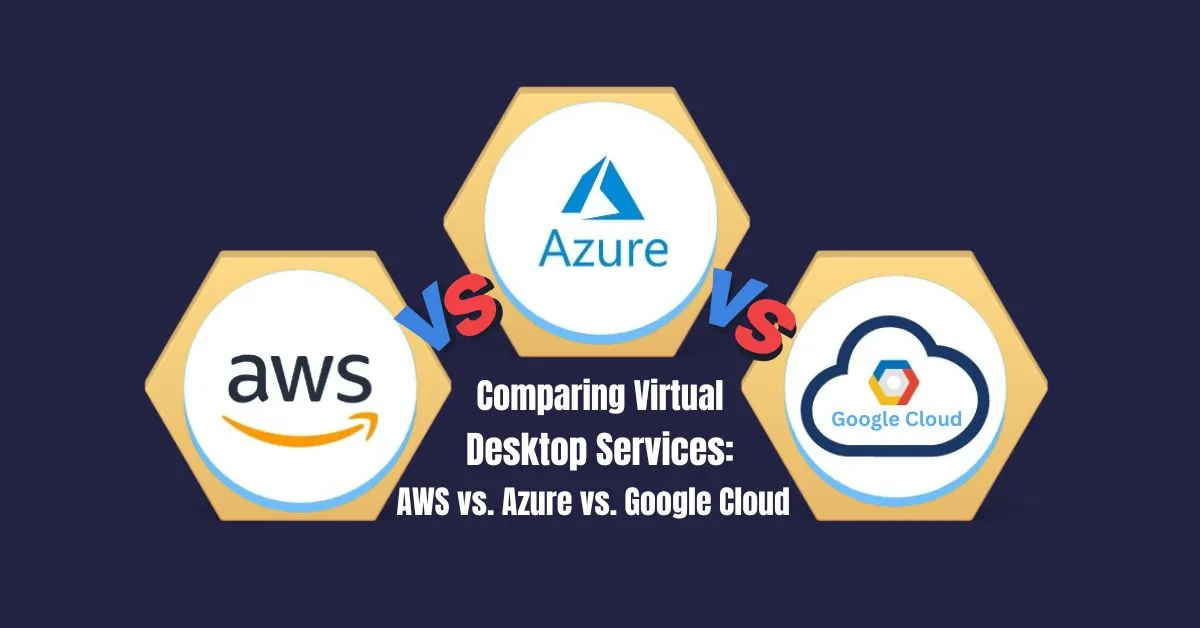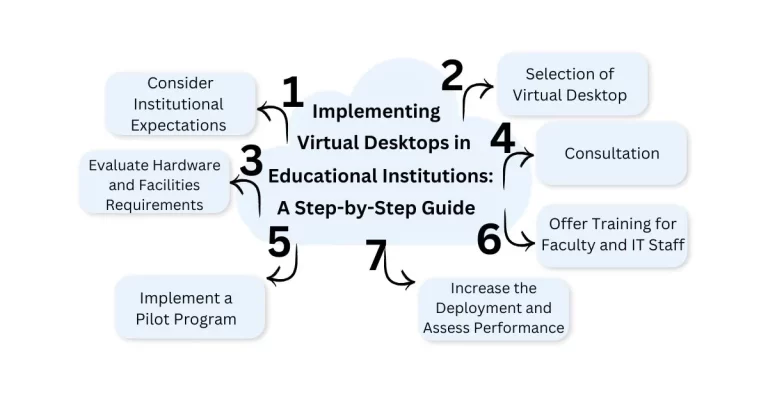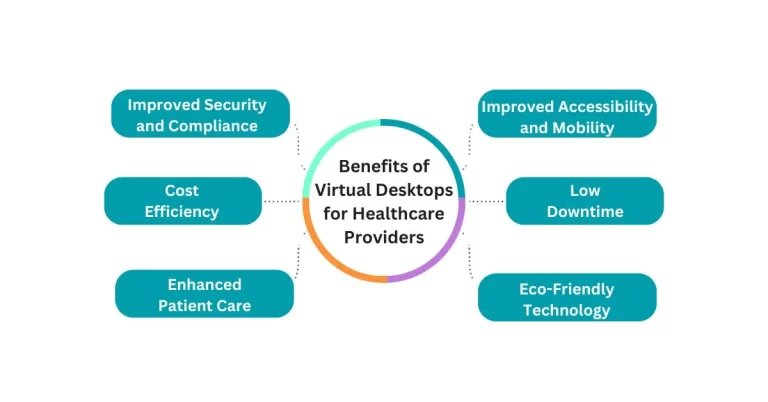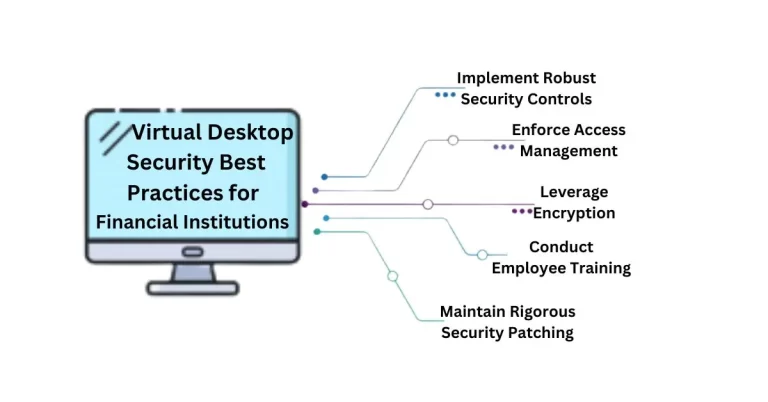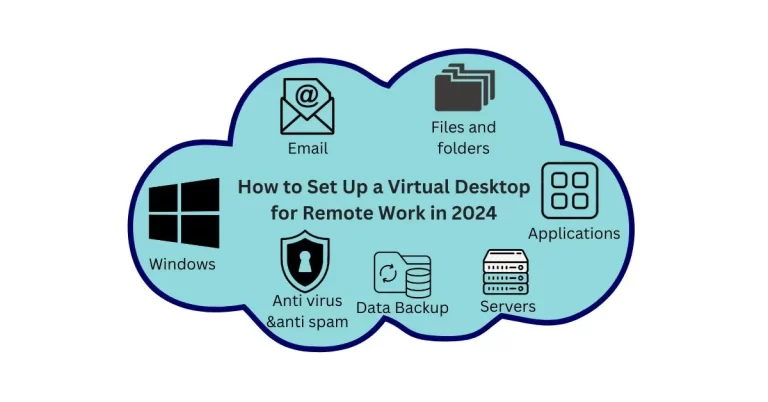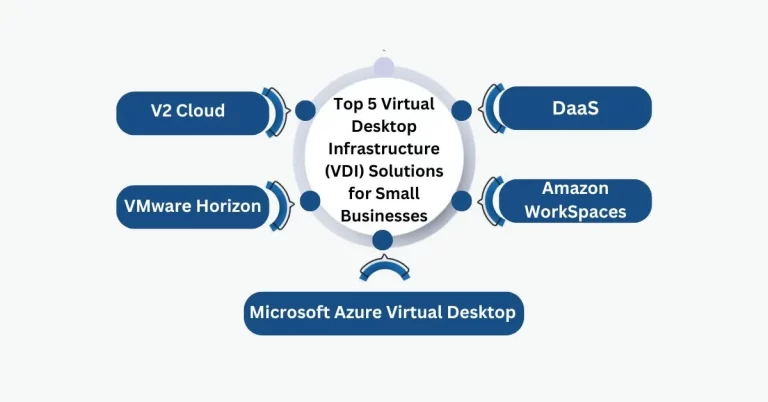Comparing Virtual Desktop Services : AWS vs Azure vs Google Cloud
The best virtual desktop services help to simplify the creation of safe and affordable remote workplaces using Desktop as a Service (DaaS) tools. Therefor we are sharing Detail comparing Virtual Desktop Services : AWS vs Azure vs Google Cloud These services are not new, their use has risen steeply during the COVID-19 pandemic. The shift to remote work during the COVID-19 pandemic and the need for proper access to business IT infrastructure were among the factors behind this phenomenon.
The use of virtual desktops for business enables management to reach employees and projects such as BYOD to be safe and easily portable. In a DaaS model, the service provider takes care of the complexities of keeping up a cloud-based desktop and/or application environment; in return, they make it cheaper for businesses to rent these services instead of building them in-house.
The global cloud computing market was valued at approximately USD 587.78 billion in 2023 and is expected to reach USD 676.29 billion in 2024 and further reach USD 2,291.59 billion by 2032 at a CAGR of 16.5%. In this large market, three main players are AWS, GCP, and Microsoft Azure, which together occupy 64% of the market. The decision between these top providers depends on the strengths and weaknesses of each provider since these aspects define the price, usability, and productivity of a service.
Virtual Desktops
Virtual desktop can be defined as a workstation that enables the user to run an operating system and applications through any device that is connected to the internet. This technology mimics an actual computer environment that is hosted on servers either on the organization’s premises or in the cloud. Customers can connect to their virtual desktops using any web browser or a dedicated client application on their devices.
What are Virtual Desktop Services?
Virtual desktop services also known as Virtual Desktop Infrastructure (VDI) offer IT solutions that allow users to access organizational systems remotely. These services namely can either be run on-premise or on a cloud basis where users can communicate through a browser or use a zero-footprint client application. These solutions are critical in organizations that intend to achieve high levels of productivity and security in a decentralized work environment.
Factors for Comparing Virtual Desktop Services Provider
When comparing virtual desktop solutions offered by AWS, Azure, and Google Cloud, the following aspects should be thoroughly assessed…
- Features and Functionality: Features cover a wide area and are provided in great depth.
- Performance and Scalability: The capacity to manage tasks and develop in response to organizational requirements.
- Security and Compliance: Safety measures to protect data and follow the legislation requirements.
- Integration and Ecosystem: Compound compatibility of the new system with the existing IT environments.
- Cost Efficiency: The general cost and the cost model.
- Ease of Management: Ease of use of the management tools and working interfaces.
- Customer Support: Access to technical support and technical support quality.
Based on these factors, an organization is in a position to determine the best virtual desktop solution that meets the organization’s needs.
Usage Trends of Virtual Desktop Services
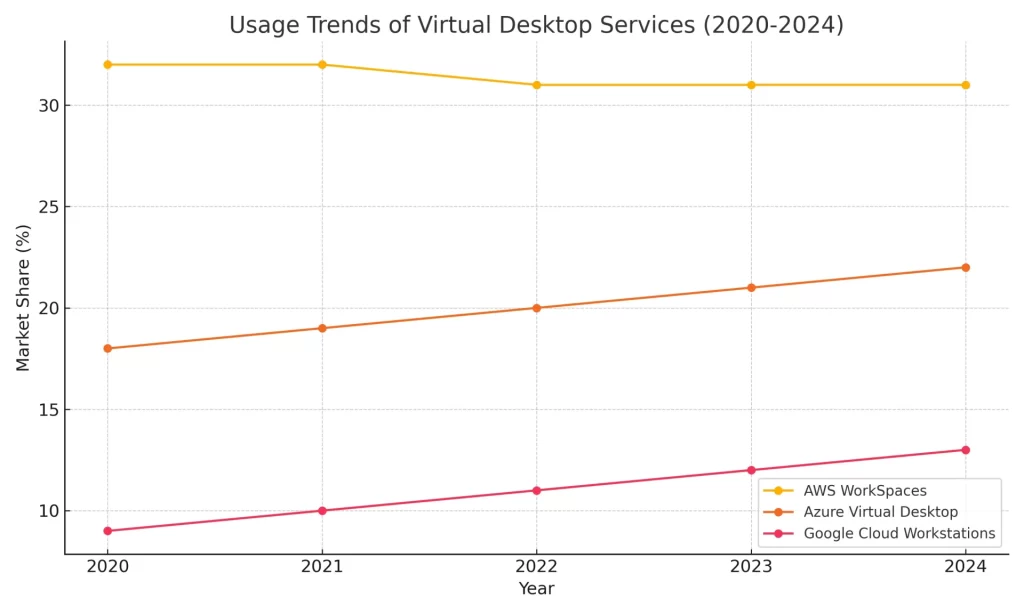
Azure Virtual Desktop (AVD)
Azure Virtual Desktop, previously called Windows Virtual Desktop, is a cloud-based service offered by Microsoft to provide seamless Windows experiences remotely. It is a highly integrated solution that will complement organizations using most of Microsoft’s products and services.
Key Features and Benefits
It ensures an unbreakable, seamless, secure environment through various functionalities, including:
- Multi-Session Capabilities: Better resource utilization by allowing multiple clients to use a single virtual machine.
- Global Availability: Available through Microsoft’s large data center platform globally.
- Flexible Networking Options: Also flexible to cater to various enterprise networking requirements or needs.
- Host Pool Management: It makes the process of allocation of resources and their utilization easier.
- Built-In Security: Sub-techniques such as Reverse Connect, multifactor authentication, and conditional access further increase safety measures.
- Autoscaling: Fully adaptive to workload, able to dynamically adjust its capacity by scaling up or down as needed.
- Increased employee flexibility and productivity.
- Lowered operations costs and the usage of resources.
- The ability to manage changes in the degree requirements of demand.
Use Cases
Remote work and flexibility when it comes to staffing.
Any project that is implemented by an external consultant.
Companies that require multiple desktop settings.
Limitations
An extra license may be needed for the additional features.
It is an important factor that performance is directly related to the distance to Azure regions.
Pricing:
Azure Virtual Machines (VMs) cover the flexible model which means that they charge only for active usage. This flexible structure suits short-term or non-terminating workloads, it does not tie up long-term commitments.
Google Cloud Virtual Desktops
Google Cloud enables virtual desktops with the help of partners Citrix and VMware, relying on its highly developed infrastructure to provide the proper service for scaled needs. It also provides a premised solution owned by Google, called Cloud Top, focused on increasing efficiency and integrating collaboration.
Key Features
- User Authentication & Authorization: Ensures secure access.
- Encrypted Desktop Streaming: Protects transmitted data.
- DaaS (Desktop as a Service): Provides fully managed virtual desktop services.
- AI-Driven Analytics: Can be used for performance control and enhancement.
Advantages
- Faster network connectivity as provided by Google’s network around the world.
- Affordable for companies who are already using Google Cloud services.
- Compatibility with other third-party applications.
Use Cases
Flexible working with higher security.
Flexible IT demands that call for flexible desktops.
Casually a good option for the companies that are already using Google Workspace and Chrome Enterprise.
Limitations
Lack of a native desktop service; uses third-party VDI services.
Fewer choices for the customization of the desktop for specific requirements.
Pricing:
Its price structure is reasonable especially for small scale service provision. Virtual desktops can be as low as $60 per month for always on (730 hours per month) and even cheaper in pay as you go models.
AWS WorkSpaces
Amazon WorkSpaces is a unique VDI solution that delivers fully functional, secure and customizable work environments from any device. Intended to replace conventional desktops, it provides a package that includes an operating system, processing power, storage capacity, and applications. The clients can be accessed through a web browser, a specific client application, or thin clients.
It is very flexible; and can be used for remote work, disaster recovery, as well as for temporary or seasonal workforce. It comes in two primary types:
- WorkSpaces Personal: Deploys user-owned virtual desktops, these are ideally fit for persistent ones.
- WorkSpaces Pools: Provides non-persistent virtual desktops where a new environment will be initialized for a user at the time of signing in, most useful in situations where multiple users will be using the same identity.
Key Features
- Support for both Windows and Linux desktops.
- Scalability to ensure that workloads are well managed in an automated manner.
- Combines easily with other AWS services such as S3 and EC2.
- Personalized storage solutions and software solutions.
Advantages
- High reliability and scalability
- Comprehensive security measures.
- Flexible pricing options: The two pricing models available are the hourly pricing model and the monthly pricing model depending on the usage.
Best Suited for:
Companies that have made a large capital investment in AWS resources.
Businesses that need a secure and flexible virtual desktop environment.
Managers or employees who work remotely or in a hybrid model.
Drawbacks
It is necessary to know the AWS ecosystem, which can be problematic for small teams.
The initial stage can also be cumbersome and require a lot of resources.
Pricing Overview
AWS WorkSpaces offers a variety of pricing models, including:
- AlwaysOn Pricing: Priced per user per month, with unlimited usage and immediate access to the desktop for users who rely on WorkSpaces as their principal desktop environment.
- AutoStop Pricing: A low monthly base fee is charged, with additional hourly rates when the virtual desktop is in use. AutoStop instances retain the state of applications and data and start up automatically when invoked but need some time to start. This option is useful for people who use public transport from time to time or moderately.
AWS has a free tier that allows the user to find out how well virtual desktops are performing and the advantages they have over traditional means of accessing desktops.
Comparing Virtual Desktop Services : AWS vs. Azure vs. Google Cloud
Comparing Virtual Desktop Services : AWS vs. Azure vs. Google Cloud in table give below
| Feature | AWS WorkSpaces | Azure Virtual Desktop | Google Cloud Workstations |
| Performance & Scalability | Highly scalable, supports a variety of use cases, strong performance | Optimized for Microsoft apps and hybrid environments | Scalable with seamless integration into Google’s ecosystem |
| Ease of Integration | Integrates well with AWS ecosystem (EC2, S3, etc.) | Best for organizations using Microsoft 365 and Azure services | Strong integration with Google Workspace and AI/ML tools |
| Flexibility | Offers multiple OS options (Windows, Linux) | Primarily Windows-focused, supports hybrid setups | Linux-first approach with growing Windows support |
| Security | Features like VPC, IAM, and encryption | Built-in compliance for enterprise-grade security | AI-driven threat detection and data encryption |
| Cost | Usage-based pricing, on-demand or reserved capacity | Flexible pricing with reserved instances and consumption-based plans | Cost-effective, especially for big data and AI workloads |
| Key Strengths | Global reach, robust features for enterprise workloads | Strong integration with Microsoft services, hybrid flexibility | Best for AI/ML and big data projects |
| Target Audience | Enterprises with complex, global workloads | Businesses heavily reliant on Microsoft tools and hybrid setups | Companies leveraging AI/ML, analytics and collaboration |
Selecting or Choosing the Appropriate Platform
Selecting the right virtual desktop solution can solve a unique problem. Choosing the appropriate virtual application or desktop software can bring numerous benefits to your business, including enhanced security, increased flexibility and improved cost-effectiveness. However, the decision on which software to use may not be easy. When it comes to a dependable network, there must be compatibility between on-premises and cloud systems. Moreover, it is significant to achieve high performance, security and usability levels to gain user acceptance of a solution.
Consider AWS WorkSpaces if:
- Your organization has deep interoperation with AWS services.
- You need your operations to be scalable and have a global reach.
- There is a particular need for the Linux desktop environment.
Opt for Azure Virtual Desktop if:
- Your organization relies on Microsoft 365 and Windows applications.
- Licensing requirements of Microsoft and security measures are the most important factors to consider.
- Desktops must be managed centrally, this is an operational imperative.
Choose Google Cloud if:
- Your infrastructure is heavily invested in Google Workspace and you require scalable and flexible VDI solutions.
- Internet connection speed is important for the running of your business.
- You need third-party desktop integration for your workflows.
Learn About VDI Virtual Desktop
Summary
Selecting the right virtual desktop platform is not an easy task because it is like being lost in a labyrinth but all you need is to know what type suits your business (so determine your needs and set a focus). This article has sought to explain why AWS WorkSpaces, Azure Virtual Desktop, and Google Cloud are good, and in what way they are all different. AWS WorkSpaces is most useful when the customer needs high levels of scalability or a global infrastructure or wishes to use Linux-based desktops.
Azure Virtual Desktop on the other hand is the one that fits well with businesses that rely a lot on Microsoft tools since it has support for Windows and has impressive management capabilities. There is Google Cloud which is a perfect choice for those who are already inside Google’s environment as it is fast, flexible and compatible with other software.
FAQs
What is Desktop as a Service (DaaS)?
A model that enables organizations to deliver virtual desktops to users. The virtual desktops exist on central servers, and users can access them via any web browser. DaaS is used for managing employee access to computer systems for teleworking/work-from-home, flexible staff hiring, and other programs such as Bring Your Own Device (BYOD).
How do AWS WorkSpaces, Azure Virtual Desktop, and Google Cloud compare in terms of performance and scalability?
AWS WorkSpaces has great flexibility as it can accommodate different types of workloads, and tasks and demonstrate high performance.
Azure Virtual Desktop is best suited for organizations that rely on Microsoft applications and services and is well suited for hybrid environments with easy scalability.
Google Cloud Workstations offers flexibility with the integration into Google’s extensive environment which is particularly useful for AI/ML applications.
Which VDI solution is more suitable for Microsoft services users?
Azure Virtual Desktop is suitable for companies that use Microsoft 365 and Windows applications. Combined with Microsoft’s ecosystem and versatility it works well with hybrid environments. It easily stands as a solid contender for organizations waiting or queuing for a virtual desktop environment that is completely optimized for Windows.
Can I use AWS WorkSpaces for Linux-based virtual desktops?
Yes, it supports both Windows and Linux virtual desktops. It serves as an excellent solution for businesses that require both Linux systems and traditional Windows desktops.
What are the benefits of adopting Google Cloud for Virtual desktops?
Google Cloud is famous for its fast connection, especially for businesses that are already leveraging Google Workspace. It’s an up-and-coming service and great for administrations that are seeking an AI/ML or big data solution or organizations that are already deeply embedded within the Google ecosystem.
Which virtual desktop solution is suitable for remote work?
All three platforms; AWS WorkSpaces, Azure Virtual Desktop, and Google Cloud are suitable for remote work. The best type ultimately will depend on what physical infrastructure is already in the cloud, security requirements, and the nature of the work to be carried out including office and data processing work or specialized work that may need specific applications.